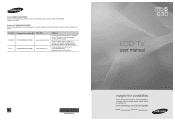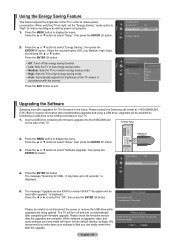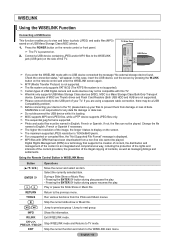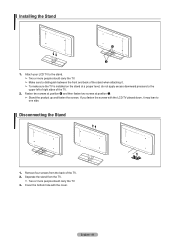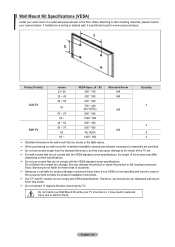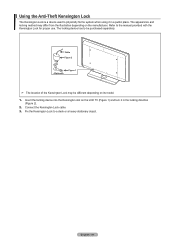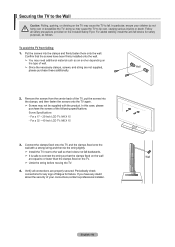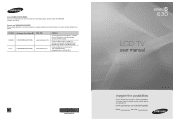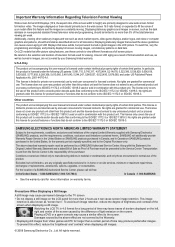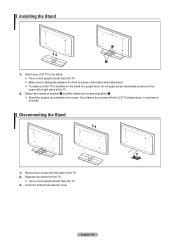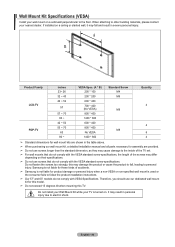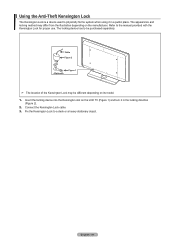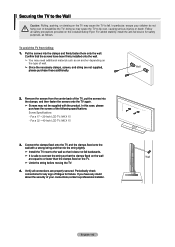Samsung LN46A630 Support Question
Find answers below for this question about Samsung LN46A630 - 46" LCD TV.Need a Samsung LN46A630 manual? We have 5 online manuals for this item!
Question posted by rgrandaw on March 11th, 2013
What Is The Part # For The Lcd Screen For My Samsung Ln46a630m1fxza?
The person who posted this question about this Samsung product did not include a detailed explanation. Please use the "Request More Information" button to the right if more details would help you to answer this question.
Current Answers
Related Samsung LN46A630 Manual Pages
Samsung Knowledge Base Results
We have determined that the information below may contain an answer to this question. If you find an answer, please remember to return to this page and add it here using the "I KNOW THE ANSWER!" button above. It's that easy to earn points!-
General Support
... more than twenty minutes. on the sides, changing the picture size for more than Plasma TVs, LCD TVs are watching your screen periodically. Are LCD TVs Subject To Screen Burn In? Changing Picture Size If Your Watching TV For Long Periods of Time If you are still subject to change this click the Troubleshooting tab on the... -
General Support
... It Right There are fragile and can scratch the screen or strip the anti-glare coating off the screen and cause permanent damage. LCD, Plasma, and DLP screens in . To clean fingerprints and greasy smudges off the screen of the TV and not the screen. Read the directions on -line stores that you will... -
General Support
..., spray ScreenClean or another screen cleaner solution onto the cloth. Let the screen dry completely before you can scratch the screen or strip the anti-glare coating off your LCD TV, use water on a clean, soft, dry cloth, and then rub the screen gently. clean your television correctly, follow these steps: Unplug your TV and have adhesive residue...
Similar Questions
Why Would The Screen On A Samsung Ln46a630m1f Hdmi Tv Be Super Bright?
When turned on the screen is bright greyish-white. When connected to my laptop, you can barely see t...
When turned on the screen is bright greyish-white. When connected to my laptop, you can barely see t...
(Posted by veb321 9 years ago)
I Have A Samsung 40inch Lcd Tv. I Have Sound, But No Picture. What's Wrong?
i have a samsung 40inch lcd tv model number ln40d550k1fxza. my 2 year old son recently sprayed half ...
i have a samsung 40inch lcd tv model number ln40d550k1fxza. my 2 year old son recently sprayed half ...
(Posted by goinamanda 11 years ago)
My Samsung Ln46a630m1fxza Keeps Powering On And Off By Itself With Lines Across
(Posted by italian9110 11 years ago)
Volume On Samsung Lcd Tv Keeps Going To Zero. Sound Bar Shows On The Screen And
Volume on Samsung LCD tv keeps going to zero. Sound bar shows on the screen and is set at 0 - remo...
Volume on Samsung LCD tv keeps going to zero. Sound bar shows on the screen and is set at 0 - remo...
(Posted by cwainwright 12 years ago)
Screen All White,just Shadow Of People Moving. Need Help!
(Posted by delisse 13 years ago)