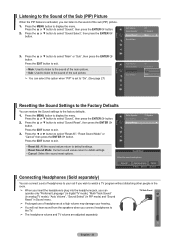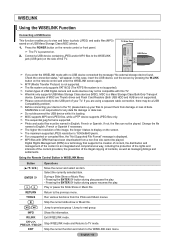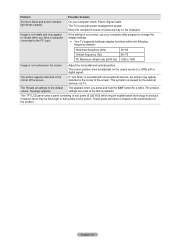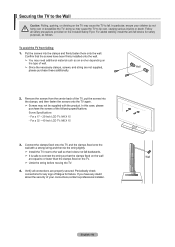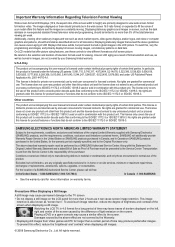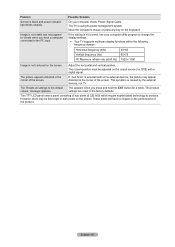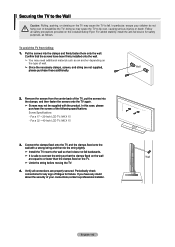Samsung LN46A630 Support Question
Find answers below for this question about Samsung LN46A630 - 46" LCD TV.Need a Samsung LN46A630 manual? We have 5 online manuals for this item!
Question posted by delisse on August 12th, 2010
Screen All White,just Shadow Of People Moving. Need Help!
The person who posted this question about this Samsung product did not include a detailed explanation. Please use the "Request More Information" button to the right if more details would help you to answer this question.
Current Answers
Related Samsung LN46A630 Manual Pages
Samsung Knowledge Base Results
We have determined that the information below may contain an answer to this question. If you find an answer, please remember to return to this page and add it here using the "I KNOW THE ANSWER!" button above. It's that easy to earn points!-
General Support
...8). Tapping this icon will then cause Picsel Browser to zoom in Picsel Browser will move from the Bookmark View will display a chronological view of files accessed by several pre...nbsp; Windows or Windows Mobile products (see Figure 4). This Page (left ): Change the screen orientation of Picsel Browser to toggle form Portrait to Landscape mode and back. Rotate (top left... -
How to Exit Out Of Shop Mode SAMSUNG
... steps: Press the Power button on . At the last screen, press the button to continue. To remove your monitor from , follow these screens and configure them later if needed. Press the button several languages. the Language screen, press the button. The screen displays several times. button to select the proper language. ... -
General Support
... the screen, and it is visible at a different size. This inertia can 'throw' the document across the screen in ...screen then touch and hold it again in the lower right of the screen to start another stroke. You can also zoom the size of it will continue moving...the internet; You can open new documents, adjust the screen, configure the settings for this repeatedly so that you like...
Similar Questions
How Can I Order A Power Board For A Samsung, Ln46a630m Tv?
I am experiencing problems with my Samsung, LN46A630M tv that has been making high pitched sounds pr...
I am experiencing problems with my Samsung, LN46A630M tv that has been making high pitched sounds pr...
(Posted by Tlloydnyc 8 years ago)
Why Would The Screen On A Samsung Ln46a630m1f Hdmi Tv Be Super Bright?
When turned on the screen is bright greyish-white. When connected to my laptop, you can barely see t...
When turned on the screen is bright greyish-white. When connected to my laptop, you can barely see t...
(Posted by veb321 9 years ago)
What Size Screws Are Needed For Samsung Lcd Tv Stand
(Posted by Albmord 10 years ago)
Need A Parts List For A Samsung 46' Lcd Tv Model: Ln46c630k1f
Need to replace the IR sensor board.
Need to replace the IR sensor board.
(Posted by dnorman8816 10 years ago)
What Is The Part # For The Lcd Screen For My Samsung Ln46a630m1fxza?
(Posted by rgrandaw 11 years ago)