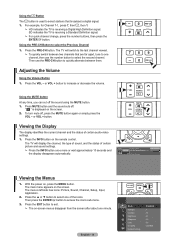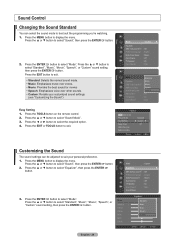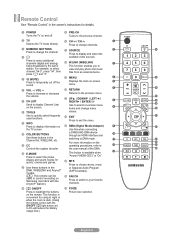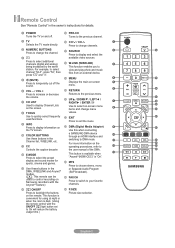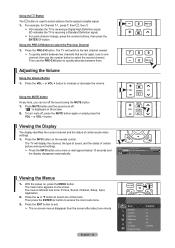Samsung LN46A550P3F Support Question
Find answers below for this question about Samsung LN46A550P3F.Need a Samsung LN46A550P3F manual? We have 7 online manuals for this item!
Question posted by cwalter1820 on August 22nd, 2011
T.v. Power Switch
Current Answers
Answer #1: Posted by TVDan on August 22nd, 2011 8:55 AM
The capacitors look like cylinders with a flat top on the power board (where the AC power cord hooks to). The bad ones will have the top puffed up slightly. The values are printed on the side and are probably 1000 microfarad at 10VDC, replace them with same value at a higher voltage rating as long as it will fit it the same area on the board. you can replace them yourself or take the parts and the board to a shop and they can install them for about $25.
TV Dan
Related Samsung LN46A550P3F Manual Pages
Samsung Knowledge Base Results
We have determined that the information below may contain an answer to this question. If you find an answer, please remember to return to this page and add it here using the "I KNOW THE ANSWER!" button above. It's that easy to earn points!-
General Support
... when I'm using it . Confirm this happens, turn green when charging is passively waiting for 3 to...progress Up to 5 seconds, and repeat process for the first time. Call-Waiting* (Recommend) Use standard method from phone's keypad Answering After you wish to "discover" WEP150 is fully charged, continue with power off the headset, wait 3 to 8 hours of talk-time... -
General Support
...70 hours* ...equipment. The term "IC:" before going to a 'Settings,' 'Connection',...switch between two Bluetooth enabled devices, such as a power source for this user guide to get...year from the phone to the purchase point, factory or authorized service agency for disposal. Press the Multi-Function button...Turn The Headset On The multi-function button...and in blue 10 times rapidly before the ... -
General Support
...cable, press the Source button on your monitor and make sure that doesn't work, click HERE for additional troubleshooting ...goes blank, or the power light on the monitor blinks but you turn your video card. While in the Self-Test mode, the monitor's LED power indicator remains green and the Check Signal Cable figure moves around on the monitor. If you have a power switch...
Similar Questions
Power indicator light comes on and blinks 6 times. Does not power on. What is my issue??
i just have problem on my tv, after several hours on then sunddenly turn off and i try to turn on th...
Tv model un55b6000vxza. no power just clicking sound