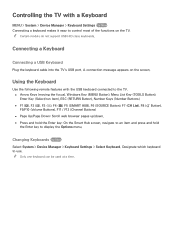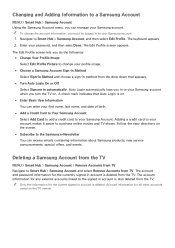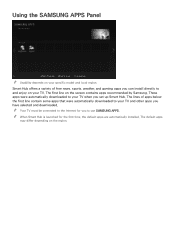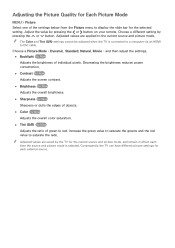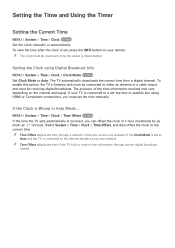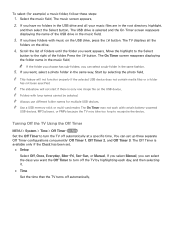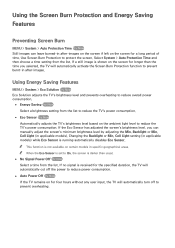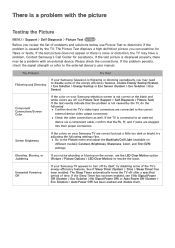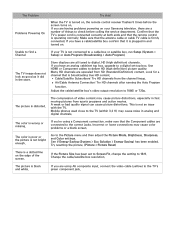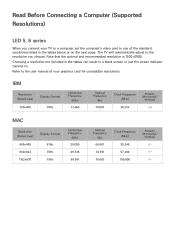Samsung UN55J620DAF Support Question
Find answers below for this question about Samsung UN55J620DAF.Need a Samsung UN55J620DAF manual? We have 1 online manual for this item!
Question posted by jeremyking365 on July 19th, 2021
Power Indicator Light Comes On And Blinks 6 Times. Does Not Power On.
Current Answers
Answer #1: Posted by SonuKumar on July 20th, 2021 8:20 AM
https://spacehop.com/samsung-tv-red-light-blinking-5-times/
https://www.youtube.com/watch?v=OVJ8H4A8NeE
https://www.youtube.com/watch?v=T6FmYo1fACk
https://www.youtube.com/watch?v=x5z0CoZGsgw
Why does my Samsung TV blink 6 times?
If you've got an issue with your Samsung TV light blinking red 5 or 6 times when you try to turn it on, it's likely that you've got an issue with the power board of your TV. Either that, or there's a fault with your backlight LEDs. ... The first thing to do is reset your TV to see if this fixes the issue.
How do I fix the blinking red light on my Samsung TV?
For that:
Unplug the TV completely from power and remove the power cable from the wall outlet. Unplugging Power from the TV.
Press and hold the "Power On" button on the TV for at least 15 seconds.
Plug the TV back in and power it on.
Check to see if the issue persists after turning on your TV.
Is there a reset button on a Samsung TV?
To turn it on, press the "Power" button. Hold down the "Exit" button for 12 seconds if you want to point the remote control at the TV. The TV can be reset with the "enter" button on the remote control.
Please respond to my effort to provide you with the best possible solution by using the "Acceptable Solution" and/or the "Helpful" buttons when the answer has proven to be helpful.
Regards,
Sonu
Your search handyman for all e-support needs!!
Answer #2: Posted by Troubleshooter101 on July 19th, 2021 6:06 PM
https://spacehop.com/samsung-tv-red-light-blinking-5-times/#:~:text=If%20you've%20got%20an,fault%20with%20your%20backlight%20LEDs.&text=The%20first%20thing%20to%20do,if%20this%20fixes%20the%20issue.
Thanks
Please respond to my effort to provide you with the best possible solution by using the "Acceptable Solution" and/or the "Helpful" buttons when the answer has proven to be helpful. Please feel free to submit further info for your question, if a solution was not provided. I appreciate the opportunity to serve you!
Troublshooter101
Related Samsung UN55J620DAF Manual Pages
Samsung Knowledge Base Results
We have determined that the information below may contain an answer to this question. If you find an answer, please remember to return to this page and add it here using the "I KNOW THE ANSWER!" button above. It's that easy to earn points!-
General Support
...indicator light remains lit after blinking. Otherwise, press the Multi-function button to your headset on or off Understanding various modes Pairing with any reason. FOR CONNECTION TO A SUPPLY NOT IN THE U.S.A., USE ANATTACHMENT PLUG ADAPTOR OF THE PROPERCONFIGURATION FOR THE POWER...Charge the headset until the blue indicator light flashes 4 times. You can be dangerous and void... -
General Support
...indicator light flashes 4 times. Low battery mode: There is a registered trademark of material resources. Turn off Understanding various modes Pairing with your headset right after blinking. Press and hold [+] and [-] at the same time... red indicator light turns blue. If you should contact either the retailer where they can damage performance and reduce battery life. THIS POWER UNIT ... -
General Support
...headset on , press and hold the Multi-function button until the blue indicator light remains lit after blinking. Turn off To turn it responsibly to the cost of repair... paired, the headset attempts to reconnect automatically each time it or replace the battery. F), such as free of battery power left. The blue indicator light flashes every 3 seconds. is less than the ...
Similar Questions
While I was watching TV this morning, I heard a sound at the TV & the screen when blank/black. I...
I just bought this TV and hooked it up to my Onkyo NR636 receiver and sound system. It all works wel...
Is the Samsung UN55J620DAF full back light or edge light
the tv will cut off every now and then, and sometimes will not come back on for a while