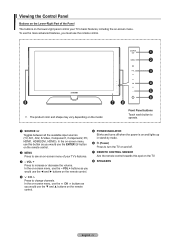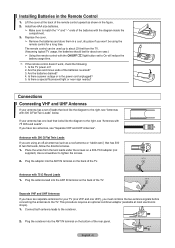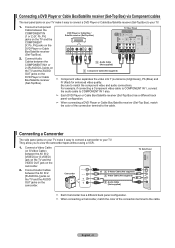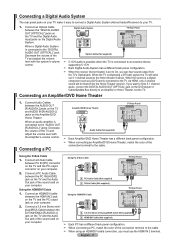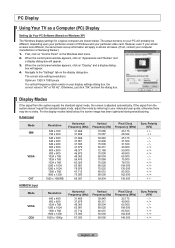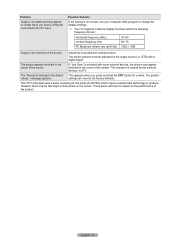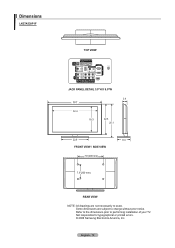Samsung LN46A530P1FXZA Support Question
Find answers below for this question about Samsung LN46A530P1FXZA.Need a Samsung LN46A530P1FXZA manual? We have 1 online manual for this item!
Question posted by iarejasoniare on January 18th, 2021
Ln46a530p1fxza Recalls
What is the recall on this tv. I own one and didnt realize it had a recall. Reason Im asking; My screen does some wierd in and out fading and has since right after I got it. So I havnt been using it for quite some time. I was told it would be cheaper to buy a new tv than to fix this one.
Current Answers
Answer #1: Posted by basheertech1 on January 18th, 2021 8:12 PM
Hello, sorry to hear you are having this problem. Actually this is very common on certain Samsung models (yours included). It is defective capacitors on the power supply. Samsung has issued a "recall" to fix the Tv at no cost to you. Simply contact them and they will work with you to have the fix done by your local authorized Samsung repair shop. Here is the recall/contact info:
Samsung Capacitor Recall Info
If you need more information then you can certainly reply here if necessary, otherwise please take a moment to rate this service. Giving a positive rating now does NOT close the question or prevent you from replying to me and you can come back for a refund anytime (a negative rating does NOT trigger a refund request). I will be happy to continue further and do everything I can to provide you with the service you seek. All you have to do is reply.
Samsung Capacitor Recall Info
If you need more information then you can certainly reply here if necessary, otherwise please take a moment to rate this service. Giving a positive rating now does NOT close the question or prevent you from replying to me and you can come back for a refund anytime (a negative rating does NOT trigger a refund request). I will be happy to continue further and do everything I can to provide you with the service you seek. All you have to do is reply.
Related Samsung LN46A530P1FXZA Manual Pages
Samsung Knowledge Base Results
We have determined that the information below may contain an answer to this question. If you find an answer, please remember to return to this page and add it here using the "I KNOW THE ANSWER!" button above. It's that easy to earn points!-
General Support
... Panel Select the Bluetooth configuration icon (For Kensington) To get Incoming Com Port, go to Local Services tab and use ...that a correct Bluetooth COM port is selected from the Home screen press the left soft key for Next Enter the Passcode, 0000...Bluetooth (A) Press the right soft key for Menu Select Turn On Bluetooth Select Turn On Visibility Highlight Add New Device, using the keypad, or ... -
General Support
... boxes to Start > choose devices Choose to add new device Once device is located select the desired device and...discoverable mode: Device Configuration: On the device, from the Home screen tap on Start To synchronize the i607 with a ...Bluetooth? Control Panel Select the Bluetooth configuration icon (For Kensington) To get Incoming Com Port, go to Local Services tab and use when matching ... -
General Support
...Panel . OK to save the resolution setting. Not all video cards will support all resolutions. Most current video cards, however, should get a new...Display Settings window appears. In the Control Panel, click Adjust screen resolution under Appearance and Personalization . Related Article...is reached, the resolution reverts to 1024×768, then the image/picture/text is 60...
Similar Questions
It Won't Turn On
I plugged the TV in and it turned on by itself. Well after a few minutes it turned off by itself and...
I plugged the TV in and it turned on by itself. Well after a few minutes it turned off by itself and...
(Posted by daniellejackson95 3 years ago)
Tv Samsung Ln46a530p1fxza Unbalanced Colors
Good afternoon helpowl I have this LED Samsung Tv and the audio and video are OK but the color appe...
Good afternoon helpowl I have this LED Samsung Tv and the audio and video are OK but the color appe...
(Posted by MPALOMINO 10 years ago)
Samsung Un65c6500vfxza 65' Flat Panel Tv Reviews
(Posted by motox1us 10 years ago)
Samsung Flat Panel Turns Off And On Randomly
(Posted by woody7 11 years ago)
My Television On Button Is Blinking But The Tv Will Not Come On I Cannot Find A
(Posted by maw10stiles 12 years ago)