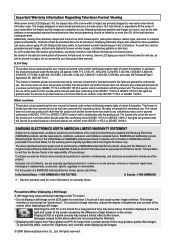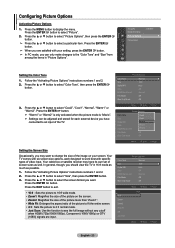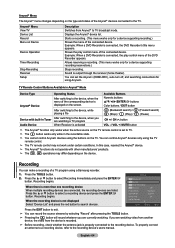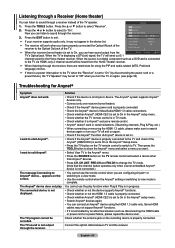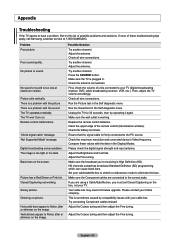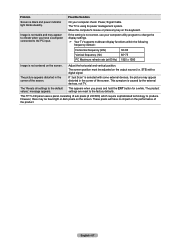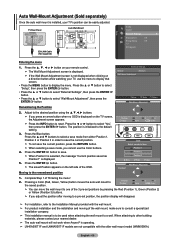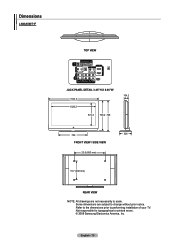Samsung LN46A500T1F Support Question
Find answers below for this question about Samsung LN46A500T1F.Need a Samsung LN46A500T1F manual? We have 3 online manuals for this item!
Question posted by venucci on February 16th, 2012
The Resolution On My Tv Is Dark And Very Red.
my tv picture is very dark and red. I change the settings but after 10 minutes or so the setting automatically change back. How do I adjust the settings so they stay the way I want them?
Current Answers
Related Samsung LN46A500T1F Manual Pages
Samsung Knowledge Base Results
We have determined that the information below may contain an answer to this question. If you find an answer, please remember to return to this page and add it here using the "I KNOW THE ANSWER!" button above. It's that easy to earn points!-
General Support
... the screen goes blank for your Samsung TV. Click Yes. In the dialog box that automatically adjusts the computer video signal the TV receives, fine-tunes the settings, adjusts the vertical and horizontal frequency values, and adjusts the picture position. Windows Vista To change . tab, click the Screen Refresh Rate field. Computer Picture Quality Adjustment in Analog Mode Many current Samsung... -
General Support
... change in broadcast protocols, Samsung does not offer firmware upgrades for its TVs. At the moment, there are a number of firmware updates available for DLP, LCD and Plasma TVs that the LCD TV firmware updates listed on your remote, which is dark. Click for 2007 models. Click and for information on the LCD TV firmware... -
General Support
... [Enter]. Use the arrow buttons to select the highest resolution your TV will be DISPLAY, DISPLAY SETUP, or VIDEO SET UP. To have your TV is a 1080i TV, you want to set the output resolution on the player to the HDMI input on the TV and DVD player, and set up -convert with other connection types. For example...
Similar Questions
What Causes Strobing In My Picture In Ln46a500t1f Samsung Lcd Tv?
I have the back light strobing. There is no apparent bad capacitors on the power board. Double check...
I have the back light strobing. There is no apparent bad capacitors on the power board. Double check...
(Posted by joehef377 9 years ago)
I Turn On Tv And It Takes About An Hour To Turn On. Then Good Picture
turn on tv does not come on for about an hour
turn on tv does not come on for about an hour
(Posted by nick46 10 years ago)
Samsung Un32h5300f Smart Tv Picture Dimming
Our new tv samsung smart tv pictures keeps fading from bright to dim while watching programs. is the...
Our new tv samsung smart tv pictures keeps fading from bright to dim while watching programs. is the...
(Posted by cambridehouse 10 years ago)
Samsung Un65c6500vfxza 65' Flat Panel Tv Reviews
(Posted by motox1us 10 years ago)
My Tv As Begun To Get Black Lines Through It What Should I Do
(Posted by justsylviah 11 years ago)