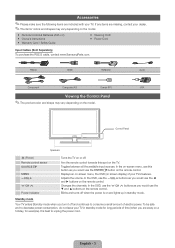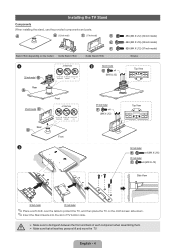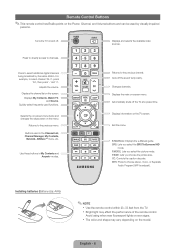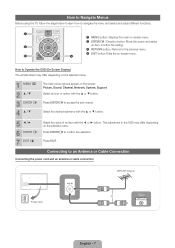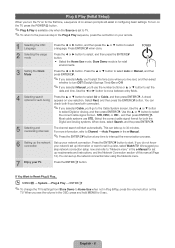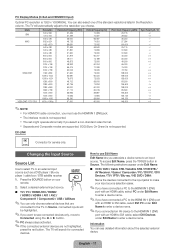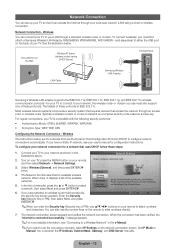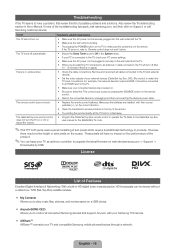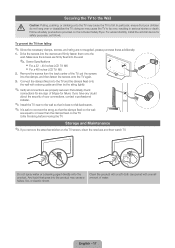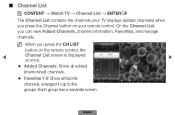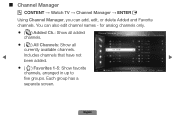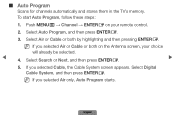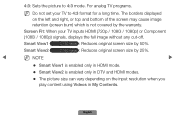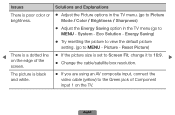Samsung LN40D550K1FXZA Support Question
Find answers below for this question about Samsung LN40D550K1FXZA.Need a Samsung LN40D550K1FXZA manual? We have 2 online manuals for this item!
Question posted by fesprit1 on September 16th, 2013
Horizontal Lines Across Tv Screen
what is the cause of the horizontal lines across my lcd tv screen
Current Answers
Related Samsung LN40D550K1FXZA Manual Pages
Samsung Knowledge Base Results
We have determined that the information below may contain an answer to this question. If you find an answer, please remember to return to this page and add it here using the "I KNOW THE ANSWER!" button above. It's that easy to earn points!-
General Support
...: Unplug your TV screen, first try using a dry, anti-static cloth does not work, get it directly onto your TV is especially difficult because the tiny grooves in the screen's surface trap small food particles. Wipe as gently as peanut butter or jelly off the screen and cause permanent damage. LCD, Plasma, and DLP screens in . Let... -
General Support
... removed the stickers from your TV screen, get it on -line stores that sell monitors or TVs. clean your television correctly, follow these steps: Unplug your TV screen. If that came with a soft, clean, lint free, dry cloth. Never use for instructions explaining how to use it at most regular and on . LCD TV screens are fragile and can scratch... -
General Support
... screen and cause permanent damage. You should be damaged if you can be able to get a bottle of the TV that does not work, spray ScreenClean or another screen cleaner solution onto the cloth. If you do, you press too hard. Never spray it at most regular and on-line stores that you plug the TV...
Similar Questions
Looking For A Replacement Power Button And Tv Touch Control Board?
Looking to buy a old Samsung LN40D550K1FXZA TV touch control board. If I can't find the board does a...
Looking to buy a old Samsung LN40D550K1FXZA TV touch control board. If I can't find the board does a...
(Posted by bendouglass29 1 year ago)
Samsung Un65c6500vfxza 65' Flat Panel Tv Reviews
(Posted by motox1us 10 years ago)
I Have A Samsung 40inch Lcd Tv. I Have Sound, But No Picture. What's Wrong?
i have a samsung 40inch lcd tv model number ln40d550k1fxza. my 2 year old son recently sprayed half ...
i have a samsung 40inch lcd tv model number ln40d550k1fxza. my 2 year old son recently sprayed half ...
(Posted by goinamanda 11 years ago)
What Is Three Digit Code For Tv Samsung Model Ln40d550k1fxza For Univ. Remote
(Posted by pberry1961 11 years ago)
Samsung Flat Panel Turns Off And On Randomly
(Posted by woody7 11 years ago)