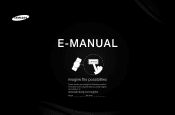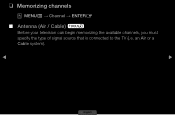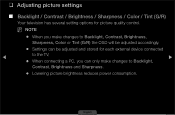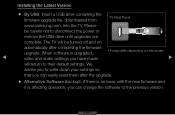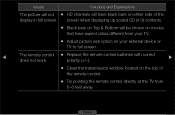Samsung LN40D503F6FXZA Support Question
Find answers below for this question about Samsung LN40D503F6FXZA.Need a Samsung LN40D503F6FXZA manual? We have 1 online manual for this item!
Question posted by renanquintanilla on June 9th, 2012
Speakers
i am trying to install a hometeatre to a tv model ln40d503f6fxza and i am not geting saund
Current Answers
Related Samsung LN40D503F6FXZA Manual Pages
Samsung Knowledge Base Results
We have determined that the information below may contain an answer to this question. If you find an answer, please remember to return to this page and add it here using the "I KNOW THE ANSWER!" button above. It's that easy to earn points!-
General Support
...TVs and TX-T SlimFit TVs. 2007 models include LN-T series LCD TVs, HP-T and FP-T Plasma TVs, HL-T DLP TVs, and TX-T SlimFit TVs. Samsung TVs are off. To make the connection, 2005 and 2006 Models Many of the dialog box. D-sub If you can be able to select it has three, you have your computer connected to separate speakers...these steps: on your TV. Control Panel. The Settings dialog ... -
How To Use The Wireless LinkStick With Your Television SAMSUNG
LED TV 3298. How To Use The Wireless LinkStick With Your Television Product : Televisions > How To Use The Wireless LinkStick With Your Television 9992. How To Install Samsung's PC Share Manager 9630. -
How To Update Your Televisions Firmware (Software) Through The USB 2.0 Port SAMSUNG
...;the ▲ will appear and by default "By USB" to your TV. May take up to accept and begin the installation. Press to 30 seconds..." the firmware finishes installing your TV follow these steps. How To Update Your Televisions Firmware (Software) Through Your Home Internet Connection 9658. Part 2: Updating The Firmware On...
Similar Questions
Vesa Pattern
What size screws do i need to put this model LN40D503F6FXZA on a wall mount the on to the wall
What size screws do i need to put this model LN40D503F6FXZA on a wall mount the on to the wall
(Posted by acypooder 9 years ago)
Flickering Tv -
My Samsung LN40D503F6FXZA TV is less than two years old and has been working fine but all at once to...
My Samsung LN40D503F6FXZA TV is less than two years old and has been working fine but all at once to...
(Posted by skhend 10 years ago)
Samsung Flat Panel Turns Off And On Randomly
(Posted by woody7 11 years ago)
Installing A Sound Bar To My Tv..
Ln40d503f6f Samsung Sound Bar Vizio Vsb200
(Posted by DickClarke071 11 years ago)
I Have The Samsung Ln32c540f2d Flat Screen Television. What Is The Vesa System
What is the vesa system that the Samsung LN32C540F2D uses? I want to buy a wall mount for it.
What is the vesa system that the Samsung LN32C540F2D uses? I want to buy a wall mount for it.
(Posted by sendme2cali 12 years ago)