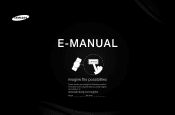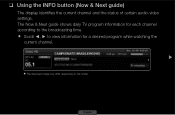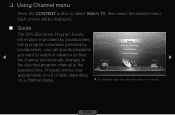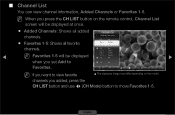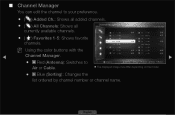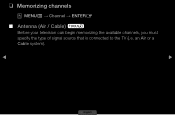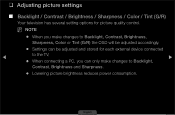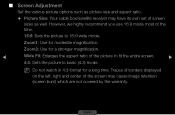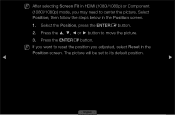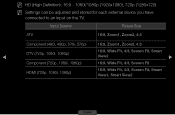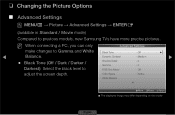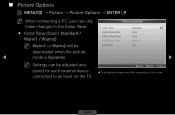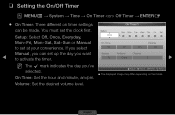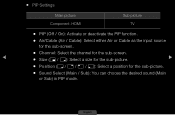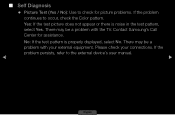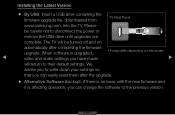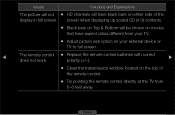Samsung LN40D503F6FXZA Support Question
Find answers below for this question about Samsung LN40D503F6FXZA.Need a Samsung LN40D503F6FXZA manual? We have 1 online manual for this item!
Question posted by acypooder on June 9th, 2014
Vesa Pattern
What size screws do i need to put this model LN40D503F6FXZA on a wall mount the on to the wall
Current Answers
Related Samsung LN40D503F6FXZA Manual Pages
Samsung Knowledge Base Results
We have determined that the information below may contain an answer to this question. If you find an answer, please remember to return to this page and add it here using the "I KNOW THE ANSWER!" button above. It's that easy to earn points!-
General Support
...that sell/manufacture VESA wall mounts, VESA Mount Size 75x75 (in millimeters) 740BX 906BW 906CW 920BM 920WM 931CW 933BW 940BX 940N 940UX 9043BWX 943BX 2043BW 2043BWX P2370HD Mount Size 100x100 (in ...models become available. If you do not see your monitor listed, please check the specifications in millimeters) XL24 XL30 245BW 245T 275T (275T Plus) 2493HM 2693HM Monitors That Are Not VESA... -
General Support
... J&J International website, follow these models are VESA mount compatible. The wall mount for your favorite search engine for your TV or Monitor model, and then click Go. None of VESA wall mount manufacturers. To find the wall mount for some Samsung Plasma and LCD TVs on Samsung's on -line retailer. VESA Mount Size For information on the wall or elsewhere should be able... -
General Support
... example, the VESA mount size for VESA mounts purchased from Samsung, the screws you can purchase VESA mounts on the Internet. For example, the VESA mount size for your user's manual does not have a standard, Samsung wall mount. Older Samsung VESA Mount Compatible LCD TVs Most older Samsung VESA compatible LCD TVs require VESA mounts that appears. Mount Sizes for these models are...
Similar Questions
What Size Screws For Samsung Tv Wall Mount Ln-t4061f
(Posted by tobrewe 9 years ago)
Flickering Tv -
My Samsung LN40D503F6FXZA TV is less than two years old and has been working fine but all at once to...
My Samsung LN40D503F6FXZA TV is less than two years old and has been working fine but all at once to...
(Posted by skhend 10 years ago)
What Size Screws Needed For A Wall Mount?
bought a wall mount but the screws that came with it don't fit the tv holes in the back- what size a...
bought a wall mount but the screws that came with it don't fit the tv holes in the back- what size a...
(Posted by bonsoff 10 years ago)
Speakers
i am trying to install a hometeatre to a tv model ln40d503f6fxza and i am not geting saund
i am trying to install a hometeatre to a tv model ln40d503f6fxza and i am not geting saund
(Posted by renanquintanilla 11 years ago)