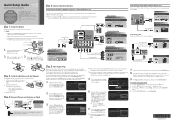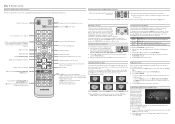Samsung LN40C530F1H Support Question
Find answers below for this question about Samsung LN40C530F1H.Need a Samsung LN40C530F1H manual? We have 1 online manual for this item!
Question posted by judybertram on March 26th, 2013
Why Can't I Download A Free User Manual For My Samsung Sch-s720c
The person who posted this question about this Samsung product did not include a detailed explanation. Please use the "Request More Information" button to the right if more details would help you to answer this question.
Current Answers
Related Samsung LN40C530F1H Manual Pages
Samsung Knowledge Base Results
We have determined that the information below may contain an answer to this question. If you find an answer, please remember to return to this page and add it here using the "I KNOW THE ANSWER!" button above. It's that easy to earn points!-
How To Set Your Monitor to the Native Resolution In Windows Vista SAMSUNG
In the Control Panel, click Adjust screen resolution under Appearance and Personalization . The Display Settings window appears. A confirmation window appears. If the time limit is being set your monitor to the right until the slider displays the monitor's native resolution. SCH-u750 - How to download your users manual. How To Pair with a Bluetooth Device Setting Native... -
How To Set The Native Resolution On A Mac SAMSUNG
... the Mac OS to visit the Samsung Download Center and download your monitor has graphics or text that are fuzzy, the monitor may be set to an incorrect resolution. If you satisfied with this content? How To Reset The VCHIP Passcode On Your Monitor. Product : Monitors STEP 1. Set the Resolution If your users manual. -
General Support
... pre-set your users manual. For more information on your monitor may be resolved by model. Under Resolution , move the slider up of your monitor click here to download your monitor to...Windows 7 To The Native Resolution Of The LCD? A confirmation window appears. Your monitors' LCD panel is made up until the slider displays the monitor's native resolution, or Recommended Resolution. ...
Similar Questions
I Want A Pdf Download Of User Manual For Samsung Tv Model Un58j5190 In English.
Download was in Spanish, even though the view mode showed it in English as I scanned through the pag...
Download was in Spanish, even though the view mode showed it in English as I scanned through the pag...
(Posted by allantwede 2 years ago)
Why So Hard To Get Free Repair Manual For Dlp Tv
why so hard to get free repair manual for dlp tv
why so hard to get free repair manual for dlp tv
(Posted by rzander 8 years ago)
Having Trouble With Galaxy Admire 4g Speed From Metro Pcs
Whenever I download something it takes a long time to load or ehenever I watch a video on youtube it...
Whenever I download something it takes a long time to load or ehenever I watch a video on youtube it...
(Posted by auditriq 10 years ago)
I Need Manual For Tv Model #ln40b55ok1hxza
I Cant get the tv to stay on the selected source, HDMI, when I turn it on. When I turn TV on, the ...
I Cant get the tv to stay on the selected source, HDMI, when I turn it on. When I turn TV on, the ...
(Posted by cindysview 10 years ago)