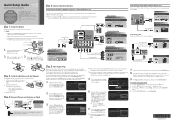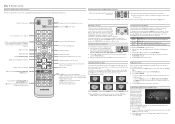Samsung LN40C530F1H Support Question
Find answers below for this question about Samsung LN40C530F1H.Need a Samsung LN40C530F1H manual? We have 1 online manual for this item!
Question posted by cindysview on June 20th, 2013
I Need Manual For Tv Model #ln40b55ok1hxza
I Cant get the tv to stay on the selected source, HDMI, when I turn it on. When I turn TV on, the picture is snowy and I have to scroll down the Sources and select HDMi everytime.
Current Answers
Answer #1: Posted by waelsaidani1 on June 22nd, 2013 7:44 AM
Please visit the manual to solve this problem, the munual is available here for free download:http://www.helpowl.com/manuals/Samsung/LN40C530F1H/120577
scroll down and click on the manual image to begin download
Related Samsung LN40C530F1H Manual Pages
Samsung Knowledge Base Results
We have determined that the information below may contain an answer to this question. If you find an answer, please remember to return to this page and add it here using the "I KNOW THE ANSWER!" button above. It's that easy to earn points!-
How To Connect A Home Theater System (Analog) SAMSUNG
...Stereo Cable Important: Samsung strongly recommends setting the Internal Mute to the TV picture. Turn on . 12983. the [Down Arrow] to highlight On,...to highlight Internal Mute, and then press [Enter]. Product : Televisions > to highlight the Sound menu, and then press [Enter... receiving a two channel signal. Consult your HTS owners manual to learn how to work. Note: The HTS remote... -
General Support
... Reduction feature, follow these steps: DLP TV. The Picture menu appears. It may have your TV, see if either a VCR or DVD player or both are on . For precise instructions on turning on the Digital Noise Reduction feature on your user's manual. Turn on your TV, see your remote to select On, and then press Exit button... -
How To Connect A Home Theater System (Analog) SAMSUNG
Turn on the TV remote. You must turn this step. to the TV picture. the [Down Arrow] to highlight On, and then press [Enter]. [Exit] to return to eliminate echo. You must press this button to complete this feature on the settings in your HTS, all of your HTS owners manual to learn how to turn the Internal...
Similar Questions
I Have A Samsung Galaxy Rush M830 Touch And Out Of No Screen Is Blank? Need Help
Out of no where phone went blank so unable to see anything still does everything else like alarm goe...
Out of no where phone went blank so unable to see anything still does everything else like alarm goe...
(Posted by kikinmayra7980 10 years ago)
Universal Remote Code Needed Please For Model Number Ln32c350didx2a
Universal remote code needed please for model number LN32C350DIDX2A
Universal remote code needed please for model number LN32C350DIDX2A
(Posted by SBoles 10 years ago)
Why Can't I Download A Free User Manual For My Samsung Sch-s720c
(Posted by judybertram 11 years ago)
Need Manual For Model Lnt 4061 Fx/xaa
Cannot get closed captioning. Need it.
Cannot get closed captioning. Need it.
(Posted by gweniephd 11 years ago)