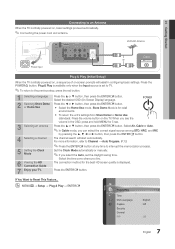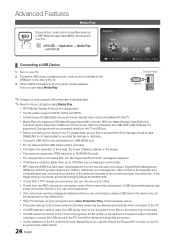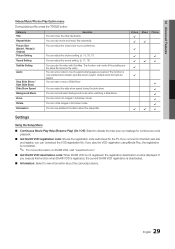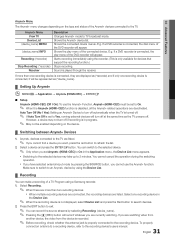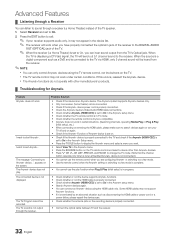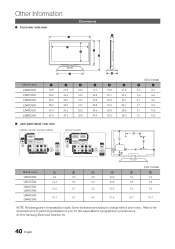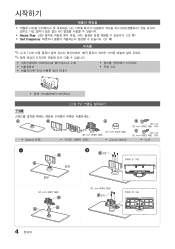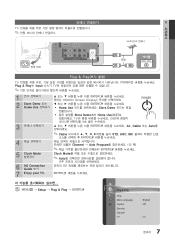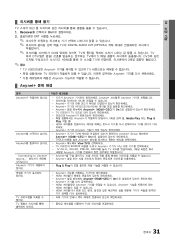Samsung LN40C530F1F Support Question
Find answers below for this question about Samsung LN40C530F1F.Need a Samsung LN40C530F1F manual? We have 6 online manuals for this item!
Question posted by girlie60426 on October 9th, 2014
Tv Plays But No Oicture
My tv plays but no oicture then it oowers off on its own what do I do it is not but 3 yrs old
Current Answers
Answer #1: Posted by TommyKervz on October 9th, 2014 5:05 PM
Tv plays but no picture. troubleshooting guide below
turning off and on troubleshooting guide below
Related Samsung LN40C530F1F Manual Pages
Samsung Knowledge Base Results
We have determined that the information below may contain an answer to this question. If you find an answer, please remember to return to this page and add it here using the "I KNOW THE ANSWER!" button above. It's that easy to earn points!-
General Support
... code that needs to be a 2-pronged flat plug is compatible with most support the headset... Standby Mode Press to radio or television reception, which this function. Muting ...phone manufacturer's website. Settings to begin playing music. to play from uncontrolled waste disposal, please separate... Consult a dealer or an experienced radio/TV technician for details on your headset will go... -
General Support
...TV and computer are Plug and Play compatible. your DLP TV from the list of Samsung's 2005 and 2006 model TVs have your computer connected to your Mac. The TV...TV to your TV to the native resolution of your computer's video card to a Samsung DLP TV, follow these steps: With your old... you should set the video resolution on the front panel of a standard PC Video input jack, a... -
How To Connect An MP3 Player To Your TV And Play Music Files SAMSUNG
Plug the MP3 Player into the Wiselink Port Insert your MP3 player into the Wiselink port on the side of the TV. Product : Televisions > How To Connect An MP3 Player To Your TV And Play Music Files STEP 2. Plasma TV 750.
Similar Questions
How Do I Remove The Pedestal Stand From This Television?
I am having difficulty removing the pedestal stand from my Samsung LN40C530F1FXZA
I am having difficulty removing the pedestal stand from my Samsung LN40C530F1FXZA
(Posted by Kathypotter1959 4 years ago)
Samsung Tv Un60eh6000fxza 2 Yrs Old No Video But Audio And Remote Control Are O
Samsung TV UN60EH6000FXZA 2 yrs old no video but audio and remote control are OK and LED flashes 6 t...
Samsung TV UN60EH6000FXZA 2 yrs old no video but audio and remote control are OK and LED flashes 6 t...
(Posted by Rmuhib 8 years ago)
Samsung Un65c6500vfxza 65' Flat Panel Tv Reviews
(Posted by motox1us 10 years ago)
Dvd Hookup To Tv
I have hooked up a sony dvd play to my samsung tv and when i tried to watch a movie the screen goes ...
I have hooked up a sony dvd play to my samsung tv and when i tried to watch a movie the screen goes ...
(Posted by vickifelts 11 years ago)
What Is The Link Code Of Samsung Model
Ln40c530f1f
I am trying to connect Roku to my Samsung TV Model LN40C530F1F
I am trying to connect Roku to my Samsung TV Model LN40C530F1F
(Posted by mukhep 11 years ago)