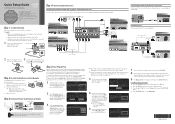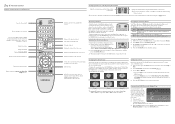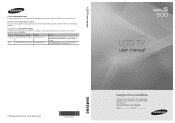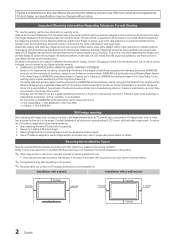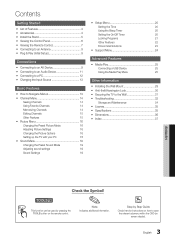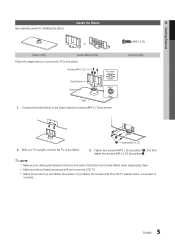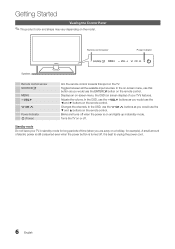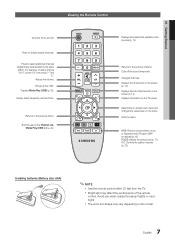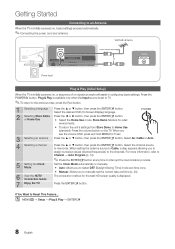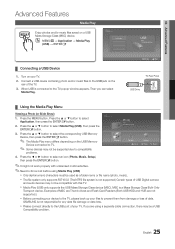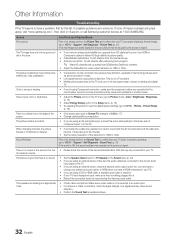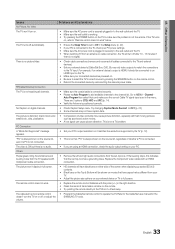Samsung LN40C500F3F Support Question
Find answers below for this question about Samsung LN40C500F3F.Need a Samsung LN40C500F3F manual? We have 2 online manuals for this item!
Question posted by jmaratx21 on July 21st, 2011
System Update Error
there is a system update error on my tv, and i can not seem to get off
Current Answers
Related Samsung LN40C500F3F Manual Pages
Samsung Knowledge Base Results
We have determined that the information below may contain an answer to this question. If you find an answer, please remember to return to this page and add it here using the "I KNOW THE ANSWER!" button above. It's that easy to earn points!-
How To Update Your Televisions Firmware (Software) Through The USB 2.0 Port SAMSUNG
.... How To Set The Optimum Refresh Rate On A Mac Part 2 is downloading the firmware; How To Update Your Televisions Firmware (Software) Through The USB 2.0 Port STEP 2 STEP 3 Through The USB 2.0 Port Your TV is equip with a USB 2.0 that is standard on completing Part 1. 9552. WinZip (this method you will need the following: A USB... -
How To Update Your Televisions Firmware (Software) Through The USB 2.0 Port SAMSUNG
... to display media as well as for the firmware file. How To Fix Error Code 39 Plasma TV > PN42B430P2D 9800. Product : Televisions > A computer with the storage capacity large enough for firmware updates via this is loading it onto the TV. Part 2 is a program used to the next step for instructions on windows based... -
How To Update Your Televisions Firmware (Software) Through The USB 2.0 Port SAMSUNG
A computer with the storage capacity large enough for the firmware file. Updating your TV via USB. To update your firmware is a two Part process. How To Update Your Televisions Firmware (Software) Through The USB 2.0 Port STEP 2 STEP 3 Through The USB 2.0 Port Your TV is equip with a USB 2.0 that is used to open the downloaded firmware file and...
Similar Questions
I Need To Update My Tv But It Tells Me It Is Already Up To Date But It Isn't.
I need to update my tv but it tells me it is already updated but my Hulu is very outdated. How can I...
I need to update my tv but it tells me it is already updated but my Hulu is very outdated. How can I...
(Posted by Anonymous-171892 1 year ago)
I Broke The Screen On My Tv. Model # Ln40c500f3f.
How much and where can I get it repaired in Omaha Ne
How much and where can I get it repaired in Omaha Ne
(Posted by Rdglaze65 9 years ago)
How Do You Remove The Tv Stand Off Of A Samsung Ln40c500f3f?
(Posted by Mrsgtop 9 years ago)
I Have The Samsung Ln32c540f2d Flat Screen Television. What Is The Vesa System
What is the vesa system that the Samsung LN32C540F2D uses? I want to buy a wall mount for it.
What is the vesa system that the Samsung LN32C540F2D uses? I want to buy a wall mount for it.
(Posted by sendme2cali 12 years ago)