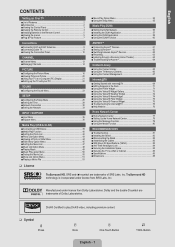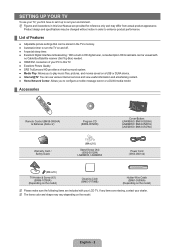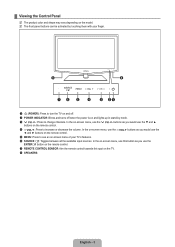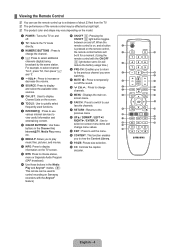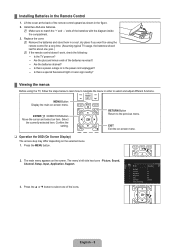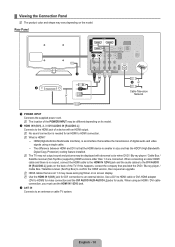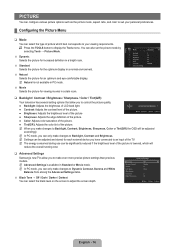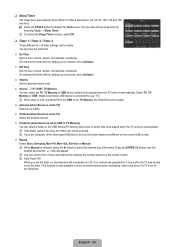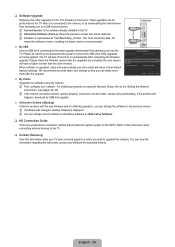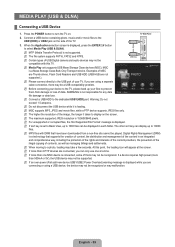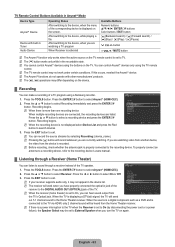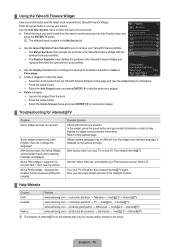Samsung LN40B650T1FXZA Support Question
Find answers below for this question about Samsung LN40B650T1FXZA.Need a Samsung LN40B650T1FXZA manual? We have 1 online manual for this item!
Question posted by Anonymous-154897 on October 7th, 2015
I Am Not Getting Any Power No Red Light Or Anything?
The person who posted this question about this Samsung product did not include a detailed explanation. Please use the "Request More Information" button to the right if more details would help you to answer this question.
Current Answers
Related Samsung LN40B650T1FXZA Manual Pages
Samsung Knowledge Base Results
We have determined that the information below may contain an answer to this question. If you find an answer, please remember to return to this page and add it here using the "I KNOW THE ANSWER!" button above. It's that easy to earn points!-
General Support
... not be disposed with other than a typical mobile phone. The headset produces significantly less power than the travel adapter may vary. The headset and the travel adapter Warranty and parts...authority to wear the headset, simply adjust the cover accordingly. When the battery gets very low, the red indicator light on the headset blinks and then stays on or off You can transfer... -
General Support
...Switching on the microphone Transferring a call . In general, you will get better performance when there are on the microphone Press and hold the ...the Multi-Function button until the red light on or off blue and red flashes series of material resources. Can... wastes for details of the indicator light ). a tone the indicator light flashes while the power is in , the headset sounds... -
General Support
...light flashes while the power is your phone and then selecting the option to re-attempt pairing. Ensure that the headset is compatible with it is waiting for 4 seconds until the red light.... Depending on , you have the following your phone manufacturer's web site. You will get better performance when there are available for 2 seconds. Ending A Call the Multi-Function ...
Similar Questions
Power Indicator Light Comes On And Blinks 6 Times. Does Not Power On.
Power indicator light comes on and blinks 6 times. Does not power on. What is my issue??
Power indicator light comes on and blinks 6 times. Does not power on. What is my issue??
(Posted by jeremyking365 2 years ago)
Nothing Attempting To Turn On
My LN40B650T1FXZA Samsung tv stopped working...Simply shut down. Neither the remote or frontal touch...
My LN40B650T1FXZA Samsung tv stopped working...Simply shut down. Neither the remote or frontal touch...
(Posted by MFW 7 years ago)
Samsung Tv Model Ln40a530pif Gets Blinking Red Light But Wont Turn On
(Posted by razazLptd 10 years ago)
Flashing Red Light Intermittent Power Up
Hi,this tv intermittently has flashing red light and no power up.Assume it is the power supply.Caps ...
Hi,this tv intermittently has flashing red light and no power up.Assume it is the power supply.Caps ...
(Posted by apickel 11 years ago)
My Samsungtv Will Not Come On I See Blinking Red Light At The Power Switch And
MY SAMSUNGTV WILL NOT COME ON I SEE BLINKING RED LIGHT AT THE POWER SWITCH
MY SAMSUNGTV WILL NOT COME ON I SEE BLINKING RED LIGHT AT THE POWER SWITCH
(Posted by kmorris 12 years ago)