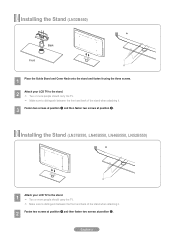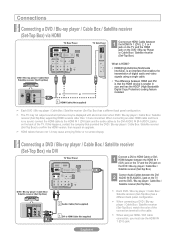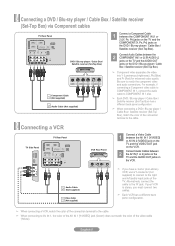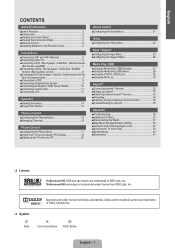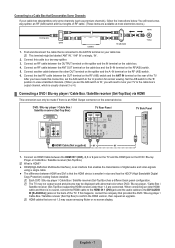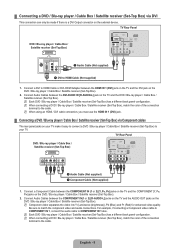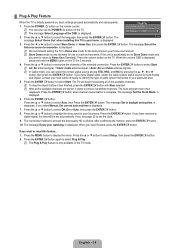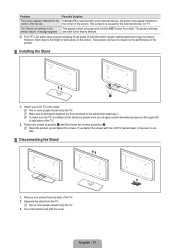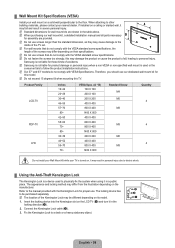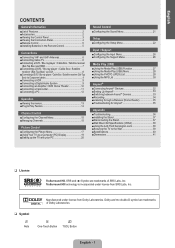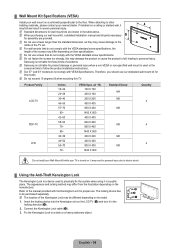Samsung LN40B550 Support Question
Find answers below for this question about Samsung LN40B550 - 40" LCD TV.Need a Samsung LN40B550 manual? We have 5 online manuals for this item!
Question posted by Anonymous-35119 on August 2nd, 2011
Picture Quality
what are the recommended settings for the best picture quality
Current Answers
Related Samsung LN40B550 Manual Pages
Samsung Knowledge Base Results
We have determined that the information below may contain an answer to this question. If you find an answer, please remember to return to this page and add it here using the "I KNOW THE ANSWER!" button above. It's that easy to earn points!-
How-To Set Up Picture-In-Picture (PIP) SAMSUNG
LCD TV > How-To Set Up Picture-In-Picture (PIP) Product : Televisions > LN-T4661F 18897. -
How-To Set Up Picture-In-Picture (PIP) SAMSUNG
How-To Set Up Picture-In-Picture (PIP) LCD TV > Product : Televisions > LN-T4661F 18897. -
How-To Set Up Picture-In-Picture (PIP) SAMSUNG
Using Anynet+ 15174. How-To Set Up Picture-In-Picture (PIP) 2253. How To Use Film Mode LN-T4081F 18895. Product : Televisions > LCD TV >
Similar Questions
What Is This Tv Worth In Good Used Condition? Samsung Ln40a330 - 40' Lcd Tv
What is this tv worth in good used condition? Samsung LN40A330 - 40" LCD TV
What is this tv worth in good used condition? Samsung LN40A330 - 40" LCD TV
(Posted by angelstrybos 3 years ago)
How Do I Get A New Firmware For My Tv Lcd Samsung Ln40b550k??
I can't see videos with my pendrive in the TV. Only just read music and photos.
I can't see videos with my pendrive in the TV. Only just read music and photos.
(Posted by longoandrea 10 years ago)
Samsung Lcd Tv Model No Ln40d550 : How To Switch On Tv Using The ' On Timer '.
Hi there, I have 40" Samsung LCD tv Model No LN40D550 : The question is, How to switch on TV using t...
Hi there, I have 40" Samsung LCD tv Model No LN40D550 : The question is, How to switch on TV using t...
(Posted by shashu75 12 years ago)
I Have Samsung Ln40a530p1f 40' Lcd Tv. Last Week It Started Turning On And Off
I have Samsung LN40A530P1F 40 LCD TV. Last week it started turning on and off on its own. Tried unpl...
I have Samsung LN40A530P1F 40 LCD TV. Last week it started turning on and off on its own. Tried unpl...
(Posted by goodney 12 years ago)
How To Setup And Use The Ubs Feat[ure On The Ln40b550-40' Tv
SIMPLE STEP BY STEP INSTRUCTIONS
SIMPLE STEP BY STEP INSTRUCTIONS
(Posted by TCHEEK5682 12 years ago)