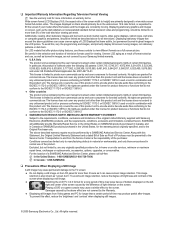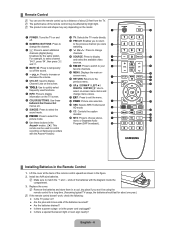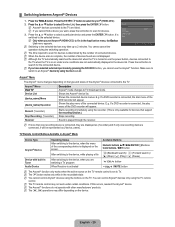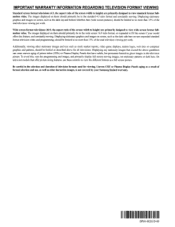Samsung LN40B500P3FXZA Support Question
Find answers below for this question about Samsung LN40B500P3FXZA.Need a Samsung LN40B500P3FXZA manual? We have 1 online manual for this item!
Question posted by browntravistb on June 27th, 2020
Upgrade Or Screen Mirroring
is there any new upgrades for this model I want to be able to screen mirror and other things like that
Current Answers
Answer #1: Posted by Odin on June 27th, 2020 8:52 AM
There may not be a current update or upgrade. It's easy to find out: see https://www.samsung.com/us/support/answer/ANS00062224/.
Hope this is useful. Please don't forget to click the Accept This Answer button if you do accept it. My aim is to provide reliable helpful answers, not just a lot of them. See https://www.helpowl.com/profile/Odin.
Related Samsung LN40B500P3FXZA Manual Pages
Samsung Knowledge Base Results
We have determined that the information below may contain an answer to this question. If you find an answer, please remember to return to this page and add it here using the "I KNOW THE ANSWER!" button above. It's that easy to earn points!-
General Support
... higher is not supported for the most current version of the icons on the screen appear in the PC's personal information management program. You can modify various media files..., you to the device. PC Studio contains several applications for updating other components.) Some new phone models may not be performed as multimedia messages, movies, and sounds. In the Launcher window,... -
General Support
... content as Live Update will . PC Studio contains several applications for updating other components.) Some new phone models may not be auto-installed, if not present, during installation. version 9.0 or higher is ...search for use . Windows 2000 or XP family At least 300MB of the icons on the screen appear in your phone on your PC. The SGH-T919 (Behold) uses PC Studio software for... -
General Support
...software version in grayscale, this application, when it is available for your phone on the screen appear in order to connect to the Mobile Phone Accessories site. It also lets you can... by PC Sync are as USB, IrDA, and Bluetooth for updating other components.) Some new phone models may not be saved to close all handsets. Message Manager (Manage messages) Allows you...
Similar Questions
Samsung Model Code Ln40b500p3fxza Wont Turn On
(Posted by maooneter 10 years ago)
Samsung Un65c6500vfxza 65' Flat Panel Tv Reviews
(Posted by motox1us 10 years ago)
Samsung Flat Panel Turns Off And On Randomly
(Posted by woody7 11 years ago)
Model Ln40b500p3fxza
what is the pardt number of the lcd screen of model LN40B500P3FXZA?And how much it's cost? Thank.
what is the pardt number of the lcd screen of model LN40B500P3FXZA?And how much it's cost? Thank.
(Posted by pekz6191 11 years ago)