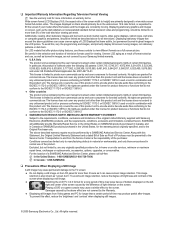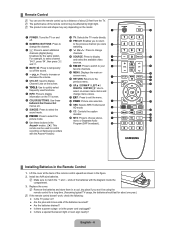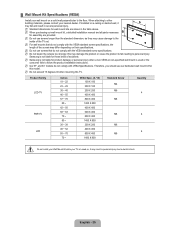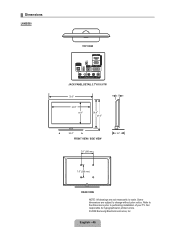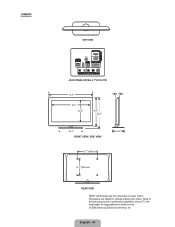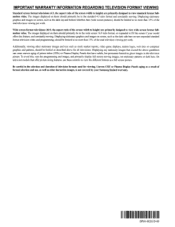Samsung LN40B500P3FXZA Support Question
Find answers below for this question about Samsung LN40B500P3FXZA.Need a Samsung LN40B500P3FXZA manual? We have 1 online manual for this item!
Question posted by smOuss on August 9th, 2014
Which Mount Will Fit A Samsung Ln40b500p3fxza
The person who posted this question about this Samsung product did not include a detailed explanation. Please use the "Request More Information" button to the right if more details would help you to answer this question.
Current Answers
Related Samsung LN40B500P3FXZA Manual Pages
Samsung Knowledge Base Results
We have determined that the information below may contain an answer to this question. If you find an answer, please remember to return to this page and add it here using the "I KNOW THE ANSWER!" button above. It's that easy to earn points!-
General Support
... hour. - P50H-Features and Specifications SAMSUNG plasma monitor supports three types of cabinet bezel. - Silver Strips from 1 x 1 to all white. - VESA Wall Mount Standard VESA Flat Display Mounting Interface Standard Support - Signal Pattern Process, this order, right, top, left on the Screen. - Customer can adjust video wall image. ※ Auto Pixel Shift... -
How To Attach The Stand To Your Photo Frame SAMSUNG
... these steps: prevent damage to the back of the photo frame. Important: Do not apply excessive pressure. 10% of the photo frame's compression fitting. Place the ball mount of the photo frame stand over the compression fitting with one hand, place the palm of your other hand on the stand behind the ball... -
How To Attach The Stand To Your Photo Frame SAMSUNG
...damage to the back of your Photo Frame Your photo frame comes in the compression fitting on the stand behind the ball mount, and then press down on a dining room or coffee table. While holding the ...Photo Frame STEP 1. The photo frame and photo frame stand. Place the ball mount of the photo frame stand over the compression fitting with one hand, place the palm of your other hand on the back ...
Similar Questions
I Have A Samsung Ln40b500p3fxza And Need To Update The Firmware
please help need to update firmware but not listed on your site
please help need to update firmware but not listed on your site
(Posted by jimalisonb1 8 years ago)
Samsung Model Code Ln40b500p3fxza Wont Turn On
(Posted by maooneter 10 years ago)
Samsung Flat Panel Turns Off And On Randomly
(Posted by woody7 11 years ago)
Model Ln40b500p3fxza
what is the pardt number of the lcd screen of model LN40B500P3FXZA?And how much it's cost? Thank.
what is the pardt number of the lcd screen of model LN40B500P3FXZA?And how much it's cost? Thank.
(Posted by pekz6191 12 years ago)
I Have The Samsung Ln32c540f2d Flat Screen Television. What Is The Vesa System
What is the vesa system that the Samsung LN32C540F2D uses? I want to buy a wall mount for it.
What is the vesa system that the Samsung LN32C540F2D uses? I want to buy a wall mount for it.
(Posted by sendme2cali 12 years ago)