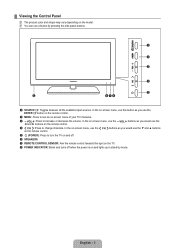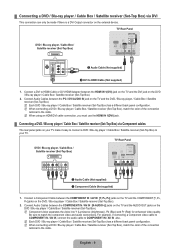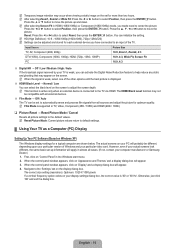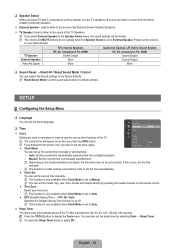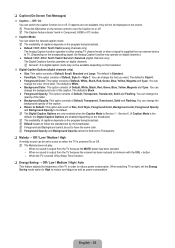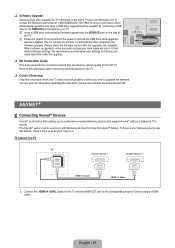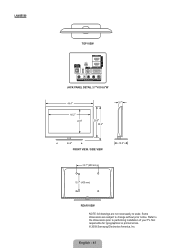Samsung LN40B500P3F Support Question
Find answers below for this question about Samsung LN40B500P3F.Need a Samsung LN40B500P3F manual? We have 4 online manuals for this item!
Question posted by Anonymous-124576 on November 12th, 2013
There Is No Power To My Samsung Tv And The Red Light Is Not Even On.
The person who posted this question about this Samsung product did not include a detailed explanation. Please use the "Request More Information" button to the right if more details would help you to answer this question.
Current Answers
Related Samsung LN40B500P3F Manual Pages
Samsung Knowledge Base Results
We have determined that the information below may contain an answer to this question. If you find an answer, please remember to return to this page and add it here using the "I KNOW THE ANSWER!" button above. It's that easy to earn points!-
General Support
... commercial wastes for the first time, the headset proceeds into the headset cradle's charging socket. To reduce any interference with the power off blue and red flashes series of the indicator light ). Warranty and parts replacement Samsung warrants this product (Waste Electrical & How Do I 'm using the headset? We hope you should... -
General Support
... blue and red flashes on the indicator light Series of 2 tones stops flashing Meaning of the indicator light Light Tone Status Flashes in blue every 8 seconds Quick series of warranty. Depending on which ear you see 4 blue flashes on the indicator light A single tone The indicator light flashes while the power is on... -
General Support
... the travel adapter may vary. such as your Bluetooth phone to pair with the power off the headset's microphone. Pairing WithYour Bluetooth Phone Pairing will flash in blue (approximately... (WEP200)? Ensure that are on a call, press and hold the Multi-Function button until the red light on , and you are going to a 'Setup', 'Connect', or 'Bluetooth' menu on your...
Similar Questions
How Do I Install The Stand On This Tv?
I need help attaching the stand to the TV
I need help attaching the stand to the TV
(Posted by tashabrokenberry 8 years ago)
My Sumsung Tv Won't Turn On
Dear Sir/Madam:I have Samsung LN40B500P3F TV and it all of sudden died and won't turn back on. I am ...
Dear Sir/Madam:I have Samsung LN40B500P3F TV and it all of sudden died and won't turn back on. I am ...
(Posted by wt2983 8 years ago)
The Power Status (red Light) Stays Solid. Tv Won't Start.
How would one attempt to see if this problem could be corrected before going inside and seeing if th...
How would one attempt to see if this problem could be corrected before going inside and seeing if th...
(Posted by Piratesrock 8 years ago)
Samsung Flat Screen Plasma Tv Red Light Blinking Wont Turn On
(Posted by mixwa 10 years ago)
Does The Fuse On A Samsung Tv Have Anything To Do With The Power To The Set
(Posted by Anonymous-124576 10 years ago)