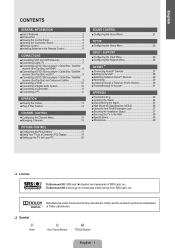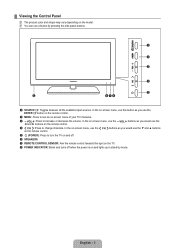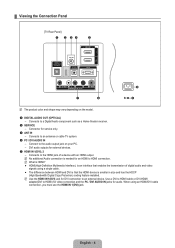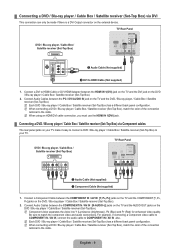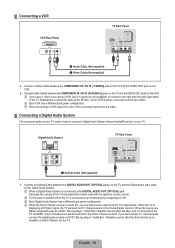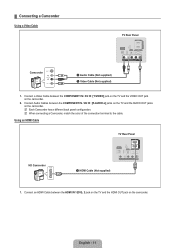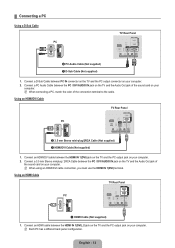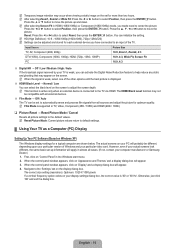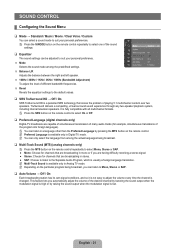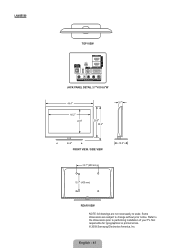Samsung LN40B500P3F Support Question
Find answers below for this question about Samsung LN40B500P3F.Need a Samsung LN40B500P3F manual? We have 4 online manuals for this item!
Question posted by Anonymous-47767 on January 7th, 2012
Is It A B-series?
The person who posted this question about this Samsung product did not include a detailed explanation. Please use the "Request More Information" button to the right if more details would help you to answer this question.
Current Answers
Related Samsung LN40B500P3F Manual Pages
Samsung Knowledge Base Results
We have determined that the information below may contain an answer to this question. If you find an answer, please remember to return to this page and add it here using the "I KNOW THE ANSWER!" button above. It's that easy to earn points!-
General Support
...Monitor tab, in Windows Vista, follow these steps: Click the Start button, and then click Control Panel window, under Appearance and Personalization, click Adjust Screen Resolution. Windows Vista To change . If you ...off. Note: 2008 models include LN series LCD TVs, HL series DLP TVs, PN and FP-T Plasma TVs and TX-T SlimFit TVs. 2007 models include LN-T series LCD TVs, HP-T and FP-T ... -
General Support
... accept a 1080p video signal through the PC input. *with the exception of 2007 LN-T LCD TVs, click here . However, all LN-S series Samsung LCD TVs accept a 1080 (interlaced) television signal. In addition, they also accept a 1080p video signal through the HDMI and Component input. Do Any Samsung LCD TVs Accept A 1080p... -
General Support
... the language selection screen appears, select your language by clicking the double arrows next to your television and your BD Player. If the upgrade is connected, each time you begin . Please, check... "command" The TCP/IP Control Panel will be tuned to update." "Please maintain "No Disc" The update begins and a series of the firmware is included and you're ...
Similar Questions
My Ln40b500p3f Screen Is Flickering
my samsung LN40B500P3F screen is flickering, is there anything i can do to fix it?
my samsung LN40B500P3F screen is flickering, is there anything i can do to fix it?
(Posted by garylee327 5 years ago)
How To Remove The Stand For A Samsung Lcd Ln40b500p3f
(Posted by jvaNhlanh 9 years ago)
Can Samsung Ln40b500p3f Play Movies Through Flash Drive
(Posted by joebcmg 10 years ago)
Samsung Flat Panel Turns Off And On Randomly
(Posted by woody7 11 years ago)
I Have The Samsung Ln32c540f2d Flat Screen Television. What Is The Vesa System
What is the vesa system that the Samsung LN32C540F2D uses? I want to buy a wall mount for it.
What is the vesa system that the Samsung LN32C540F2D uses? I want to buy a wall mount for it.
(Posted by sendme2cali 12 years ago)