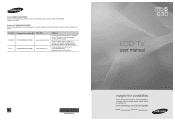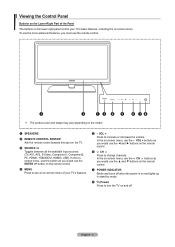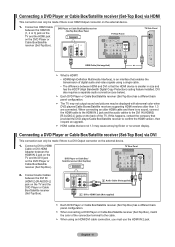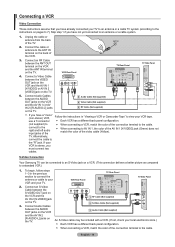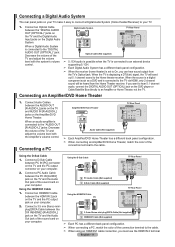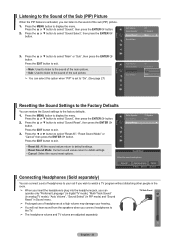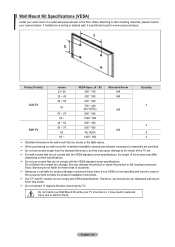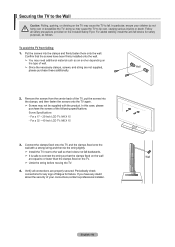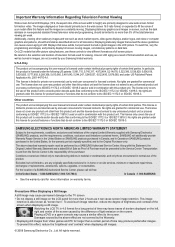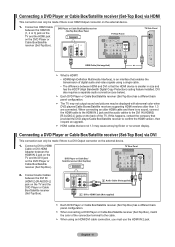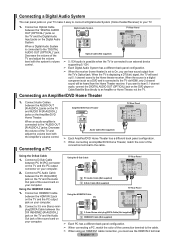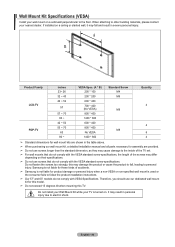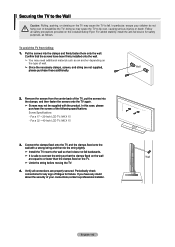Samsung LN40A630 Support Question
Find answers below for this question about Samsung LN40A630 - 40" LCD TV.Need a Samsung LN40A630 manual? We have 4 online manuals for this item!
Question posted by co2epple on March 14th, 2011
No Picture Black Screen On A Ln40a630m1fxa
Is it the back lite or the power supply board that is the problem?
Current Answers
Related Samsung LN40A630 Manual Pages
Samsung Knowledge Base Results
We have determined that the information below may contain an answer to this question. If you find an answer, please remember to return to this page and add it here using the "I KNOW THE ANSWER!" button above. It's that easy to earn points!-
General Support
... monitor, the same general rule holds true: Avoid keeping a static picture or a picture with static elements (black bars, black borders, logos, etc.) on and then search for more than Plasma TVs, LCD TVs are watching your TV to change the image on your screen periodically. on the screen, it is , a picture that is a good idea to play video games. If you... -
General Support
... on . clean your television correctly, follow these steps: Unplug your TV before you can scratch the screen or strip the anti-glare coating off your TV screen. If that the instructions say to remove the residue. Never spray it on -line stores that you plug the TV back in. Wipe the screen with your LCD TV, use abrasive pads... -
General Support
... or 2009 Samsung LCD TV, and you have connected composite AV cables (red, white, and yellow) and you see a black and white image, you have a composite AV input on the side of Component 1, if your picture to come in properly. Some TVs have connected the cables to Component 1 for your TV has that input instead...
Similar Questions
Screws For Tv Back Panel And For Stand
Can you please tell me the correct sizes for the screws for the back panel and for the swiveling sta...
Can you please tell me the correct sizes for the screws for the back panel and for the swiveling sta...
(Posted by jvwkm 8 years ago)
Samsung Ln40a630m1fxza T-con Board - Ln40a630 40 Lcd Tv
Where Can I get One?
Where Can I get One?
(Posted by mikegolden44 9 years ago)
Black Screen Red Blinking Light,tv
samsung ln40a450c1d black screen and red light blinks
samsung ln40a450c1d black screen and red light blinks
(Posted by boomer658 12 years ago)
I Have Samsung Ln40a530p1f 40' Lcd Tv. Last Week It Started Turning On And Off
I have Samsung LN40A530P1F 40 LCD TV. Last week it started turning on and off on its own. Tried unpl...
I have Samsung LN40A530P1F 40 LCD TV. Last week it started turning on and off on its own. Tried unpl...
(Posted by goodney 12 years ago)
My Pic Went Out A Couple Days Ago On A Samsung Ln-t3232hx 32' Lcd Rear Projectio
MY PIC WENT OUT A couple days ago on a samsung LN-T3232HX 32" lcd rear projection. it was made in ma...
MY PIC WENT OUT A couple days ago on a samsung LN-T3232HX 32" lcd rear projection. it was made in ma...
(Posted by aeonisme 12 years ago)