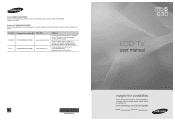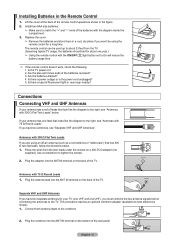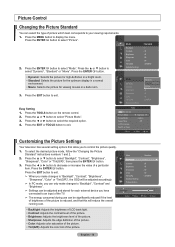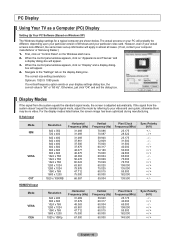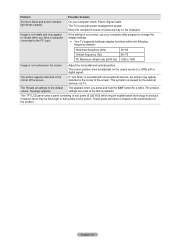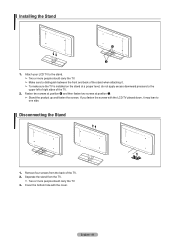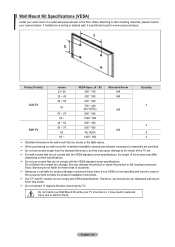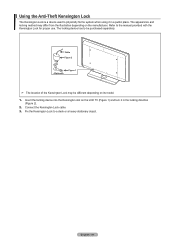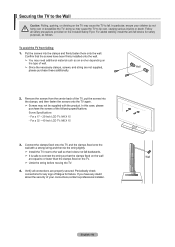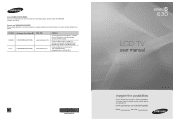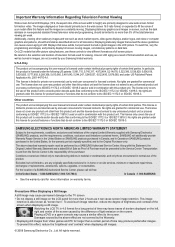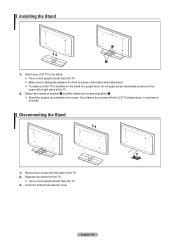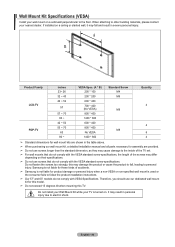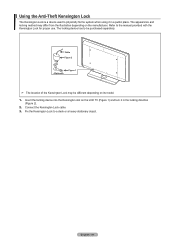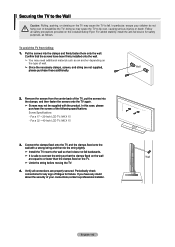Samsung LN40A630 Support Question
Find answers below for this question about Samsung LN40A630 - 40" LCD TV.Need a Samsung LN40A630 manual? We have 4 online manuals for this item!
Current Answers
Answer #1: Posted by TVDan on March 3rd, 2012 10:25 PM
remove the back and check for capacitors on the power supply that has the top puffed up slightly. If you find any, replace them. These parts (capacitors) are available at places like Radio Shack. you can either replace them yourself, or take the power supply board and the capacitors to a local TV shop and they will likely charge $20 to replace them for you. The power supply is the module that the AC cord plugs into, and the value of the capacitors is printed on the side. Normally the bad ones are rated at 10vdc-16vdc and they could be 1000 to 2200 microfarads. These capacitors will look like a cylinder with a silver top. Google bad capacitors on LCD HDTV and you will see mass data
Supporting Image
You can click the image below to enlargeTV Dan
Related Samsung LN40A630 Manual Pages
Samsung Knowledge Base Results
We have determined that the information below may contain an answer to this question. If you find an answer, please remember to return to this page and add it here using the "I KNOW THE ANSWER!" button above. It's that easy to earn points!-
General Support
...MENU] button on the remote to the noises you watch on your 40" Note: If the source on which may cause the noises ... the Multi-Track Sound (MTS), allows you 've encountered. Series 6 LCD TV (LN40A650A1F) goes to call , please have the model code & ...reduces the differences in which you would be available on the TV's rear panel, then it would like to hear the audio portion of... -
Configuring PC Share Manager SAMSUNG
... media files you choose to. change the name of each. the drop down menu. Product : Televisions > Generally, it found no files. Click the triangle to Kids PC. Type in the new..., the TV displays a message stating it is called a server. LCD TV > For example, if you have PC Share Manager installed on several computers and your TV can change the name if your TV to Office... -
How To Find Your Model And Serial Number SAMSUNG
..., AC power consumption, date of the TV and will have your TV is wall mounted. 11034. How...Televisions > Model And Serial Number Location Your Samsung TV will list the model number, serial number, and version number. If you are just looking for the model and serial number we recommend looking on the sticker on the right side of manufacture, warnings, and UPC. LCD TV...
Similar Questions
What is this tv worth in good used condition? Samsung LN40A330 - 40" LCD TV
What I am needing are the screw sizes for the TV listed above as follows: A) screws that attach the ...
Where Can I get One?
The tv turn black suddenly in all of channels, we need to turn off and turn on to the tv recover the...
I have Samsung LN40A530P1F 40 LCD TV. Last week it started turning on and off on its own. Tried unpl...