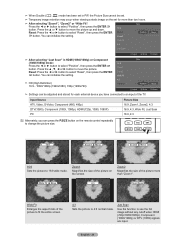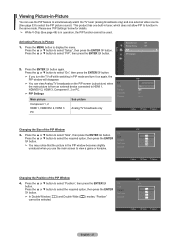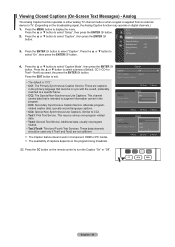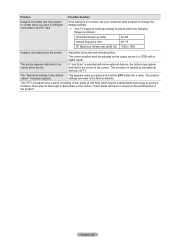Samsung LN40A550P3FXZA Support Question
Find answers below for this question about Samsung LN40A550P3FXZA.Need a Samsung LN40A550P3FXZA manual? We have 1 online manual for this item!
Question posted by ashleydrury on July 14th, 2012
Pc Input
I' trying to conect a vga cable from my macbook to the tv but it says mode not supported, why?
Current Answers
Related Samsung LN40A550P3FXZA Manual Pages
Samsung Knowledge Base Results
We have determined that the information below may contain an answer to this question. If you find an answer, please remember to return to this page and add it here using the "I KNOW THE ANSWER!" button above. It's that easy to earn points!-
General Support
... Display dialog which can be accessed through the Control Panel. D-sub If you have a 2008 Samsung DLP, LCD, or Plasma TV with more than one HDMI input jack (for your TV: A standard PC Video (also called VGA, RGB, 15 pin D-sub, DB15, DE15, or HD15) input jack A DVI-D input jack On Samsung's 2007 or newer models, more... -
General Support
... A 1080p Signal? 2009 LNxx B For the 2009 LCD TVs, all 5 series*, 6 series*, and 7 series TVs accept a 1080p signal through the PC input. What's more, all LN-T series Samsung LCD TVs accept a 1080 i (interlaced) television signal. 2006 LN-S For the 2006 LN-S series LCD TVs, only those TVs with the exception of any model under 32 inches and... -
General Support
... jacks on your laptop, click for instructions on your PC's DVI video output. Turn on the TV using an HDMI/DVI-D cable. The F key you must use an HDMI/DVI cable. Mode Not Supported Message If you get the update. Make sure that all the sliders of the inputs you use (Volume Control, Wave, SW Synth, CD...
Similar Questions
Red Light Flashes When I Try To Turn On My Tv
The light just flickers when I try to turn on my TV. Haven't used it for quite some time due to it n...
The light just flickers when I try to turn on my TV. Haven't used it for quite some time due to it n...
(Posted by sandralucksinger 8 years ago)
My Ln46a650a1 Pc Input Wont Work.
It used to work, but it now says 'no connection' when hooked up. Help Thanks
It used to work, but it now says 'no connection' when hooked up. Help Thanks
(Posted by digregor 8 years ago)
Samsung Flat Screen Tv Model Ln40a550p3fxza Wont Turn On
(Posted by Lonnidea1 9 years ago)
Samsung Ln40a550p3fxza Won't Power On Red Light Blinking
(Posted by hunteklyd 10 years ago)