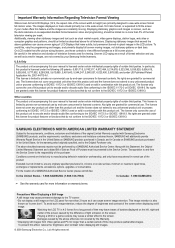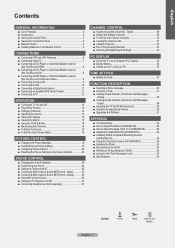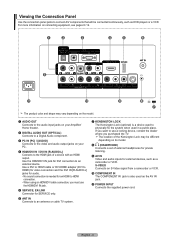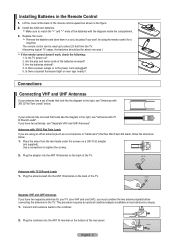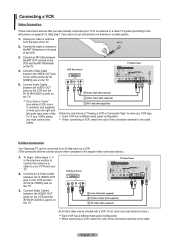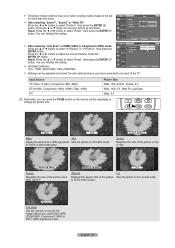Samsung LN46A650A1FXZA Support Question
Find answers below for this question about Samsung LN46A650A1FXZA.Need a Samsung LN46A650A1FXZA manual? We have 1 online manual for this item!
Question posted by digregor on December 14th, 2015
My Ln46a650a1 Pc Input Wont Work.
It used to work, but it now says 'no connection' when hooked up. Help Thanks
Current Answers
Answer #1: Posted by TommyKervz on December 15th, 2015 2:35 AM
No connections or No signal means the TV does not receive anything from the computer.
- Please check external monitor is activated from your PC.
- Check if your connection cables are not broken (try another cable).
- Check cable are properly connected on both TV and PC (remove cable on both sides and reinsert).
Please refer to the Samsung live chat here if further assistance is needed.
Related Samsung LN46A650A1FXZA Manual Pages
Samsung Knowledge Base Results
We have determined that the information below may contain an answer to this question. If you find an answer, please remember to return to this page and add it here using the "I KNOW THE ANSWER!" button above. It's that easy to earn points!-
General Support
...computer are off. To use an HDMI/DVI cable. To make the connection, 2005 and 2006 Models Many of a standard PC Video input jack, a DVI-D input jack, and an HDMI input jack are instructions for... Adjust function does not work if you have the PC on, the PC, Computer, DVI, HDMI 1, or HDMI Source will connect the audio as a computer monitor if you have the PC on how to HDMI ... -
General Support
... example, LN-T40 61 F, LN-T40 65 F) accept a 1080p television signal through Component and HDMI input. Do Any Samsung LCD TVs Accept A 1080p Signal? 2009 LNxx B For the 2009 LCD TVs, all 5 series*, 6 series*, and 7 series TVs accept a 1080p signal through the PC input. In addition, they also accept a 1080p video signal through... -
How To Use The Memory Card Reader SAMSUNG
... the memory card. If a card formatted in your netbook does not work in your PC recognizes neither, you 've formatted in other digital devices such as a digital camera, we can improve the content. Were you need, back up the data before using that digital device Cards you need to determine if the card...
Similar Questions
Un58j5190af Remote Wont Work
I have this model Samsung tv and the remote has never worked for the tv since I've got it. I've trie...
I have this model Samsung tv and the remote has never worked for the tv since I've got it. I've trie...
(Posted by Jwbear6969 5 years ago)
Samsung Ln46a650a1fxza
I would like to know what kind of tv is this Flat panel Or Lcd, and also how much does this type of ...
I would like to know what kind of tv is this Flat panel Or Lcd, and also how much does this type of ...
(Posted by staceysb78 5 years ago)
Why Can't I Get A Full Screen Display On My Tv From My Pc
(Posted by Anonymous-131593 10 years ago)