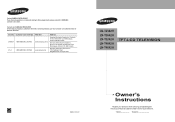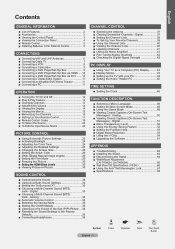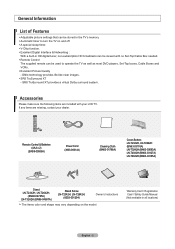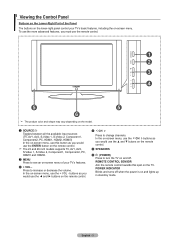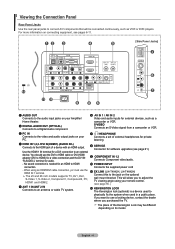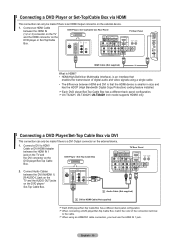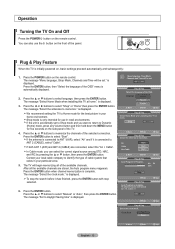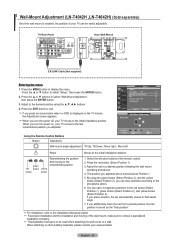Samsung LN-T4042H Support and Manuals
Get Help and Manuals for this Samsung item

View All Support Options Below
Free Samsung LN-T4042H manuals!
Problems with Samsung LN-T4042H?
Ask a Question
Free Samsung LN-T4042H manuals!
Problems with Samsung LN-T4042H?
Ask a Question
Most Recent Samsung LN-T4042H Questions
Hdmi Input Not Working
(Posted by durbanski 11 years ago)
Samsunglnt4042hx/xaa Necesito Ultimo Update
actualizar mi televisor
actualizar mi televisor
(Posted by picuala211 11 years ago)
Does Subject Tv Ln-t4042h Has Pal System
will my LN-T4042H samsung tv will work with PAL system DVD's
will my LN-T4042H samsung tv will work with PAL system DVD's
(Posted by jitugoradia 11 years ago)
Tv Cycling On And Off Every 10 Seconds
I have a 5 year old Samsung LN-T4042H. Recently, when you try to turn it on, it starts cycling the p...
I have a 5 year old Samsung LN-T4042H. Recently, when you try to turn it on, it starts cycling the p...
(Posted by dennyvanliew 12 years ago)
Whn Tirn On Tv No Picture ,no Sound I Chech The Capacitors Are Ok
when turning on the white lights dont see on thru the slots on a rear of tv
when turning on the white lights dont see on thru the slots on a rear of tv
(Posted by lar003424 12 years ago)
Samsung LN-T4042H Videos
Popular Samsung LN-T4042H Manual Pages
Samsung LN-T4042H Reviews
We have not received any reviews for Samsung yet.