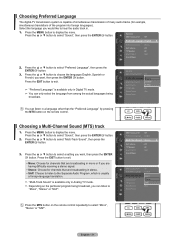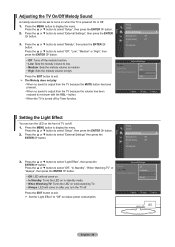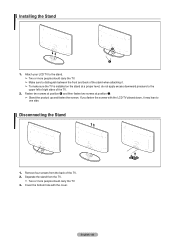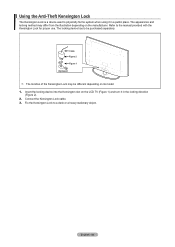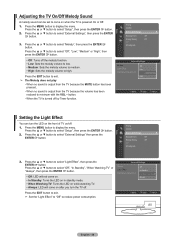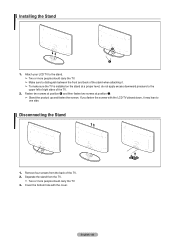Samsung LN40A550 Support Question
Find answers below for this question about Samsung LN40A550 - 40" LCD TV.Need a Samsung LN40A550 manual? We have 5 online manuals for this item!
Question posted by blindsay520 on November 22nd, 2011
Sound Mute Problem
Mute will not work with remote or TV
Current Answers
Answer #1: Posted by TVDan on November 22nd, 2011 11:20 AM
If you are using the TV speakers and the [mute] button will not work, then it's possible that button is not working on the remote. To test the button point the remote at your camera on your cell phone. When you press buttons on the remote you will see the diode light up on your camera. If it's not working then you can just buy another remote. note: some universal remotes might not do this function.
TV Dan
Related Samsung LN40A550 Manual Pages
Samsung Knowledge Base Results
We have determined that the information below may contain an answer to this question. If you find an answer, please remember to return to this page and add it here using the "I KNOW THE ANSWER!" button above. It's that easy to earn points!-
General Support
... setups, the television signal comes into your HTS or stereo does not have a Sound Delay function, you may be able to the TV without passing through the TV, and the video portion of TVs or TVs not attached to resolve the sound synch problem. If your system between 9 a.m. If you are having an unsynchronized sound problem, please call... -
General Support
... below). The following LN-T series LCD TVs are susceptible to an HDMI or Component source at 1-800-Samsung (1-800-726-7864) any resolution. It also can sometimes occur when you have your TV upgraded, please call . and 9:00 p.m. This problem can fix the problem by getting the firmware in your TV set to have the model... -
General Support
...TV. Samsung's 2005 and 2006 TVs do not support DVI to slide all the volume controls that fixes the problem. the HDMI IN 2 or HDMI/DVD IN video jack. Press the Source button on your remote or on the front panel..., a cable with many Samsung monitors and LCD TVs. Sony has a BIOS and software update that...nbsp;jack. none of the Mute boxes of your TV. For sound, you must turn on ...
Similar Questions
Samsung 40 Inch Tv Turns On And Off
When i try to turn my 40 inch Samsung TV on, it starts turning on and off then a freeze the picture.
When i try to turn my 40 inch Samsung TV on, it starts turning on and off then a freeze the picture.
(Posted by ramseyperry61 2 years ago)
What Is This Tv Worth In Good Used Condition? Samsung Ln40a330 - 40' Lcd Tv
What is this tv worth in good used condition? Samsung LN40A330 - 40" LCD TV
What is this tv worth in good used condition? Samsung LN40A330 - 40" LCD TV
(Posted by angelstrybos 3 years ago)
I Have A Samsung 40' Lcd Tv - Ln40a550 - 5 Years Old - 2 Weeks Ago We Started Se
We started noticing that the darker colors - areas in shadows - started getting a mottled and "green...
We started noticing that the darker colors - areas in shadows - started getting a mottled and "green...
(Posted by sblair 10 years ago)
Samsung Lcd Tv Mod. Ln40a550p3f
Multi problems #1 Most functions on Remote have stopped working. I know signal is being rec’...
Multi problems #1 Most functions on Remote have stopped working. I know signal is being rec’...
(Posted by blindsay520 12 years ago)
I Have Samsung Ln40a530p1f 40' Lcd Tv. Last Week It Started Turning On And Off
I have Samsung LN40A530P1F 40 LCD TV. Last week it started turning on and off on its own. Tried unpl...
I have Samsung LN40A530P1F 40 LCD TV. Last week it started turning on and off on its own. Tried unpl...
(Posted by goodney 12 years ago)