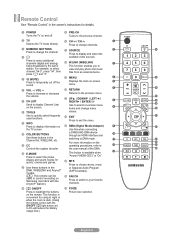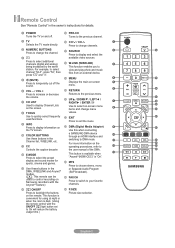Samsung LN40A550 Support Question
Find answers below for this question about Samsung LN40A550 - 40" LCD TV.Need a Samsung LN40A550 manual? We have 5 online manuals for this item!
Question posted by KCleat on April 12th, 2014
How Repair Main Board Ln40a550p Goes On Off Light Flashing
The person who posted this question about this Samsung product did not include a detailed explanation. Please use the "Request More Information" button to the right if more details would help you to answer this question.
Current Answers
Related Samsung LN40A550 Manual Pages
Samsung Knowledge Base Results
We have determined that the information below may contain an answer to this question. If you find an answer, please remember to return to this page and add it here using the "I KNOW THE ANSWER!" button above. It's that easy to earn points!-
General Support
...and the red indicator light flashes every 10 seconds.... Grip the main part of its literature,..., modification, or repair by following standards ...flashes blue, red, and purple twice, it may not cause harmful interference, and (2) this device must be a 2-pronged flat...dealer or an experienced radio/TV technician for the first ...radio or television reception, which... (0 ~ +40° When ... -
General Support
... make sure it is plugged in the TV is turned on and/or providing a signal. If the suggestion above do not fix your problem, you need to access the online service request form. Make sure that it on your TV serviced. The Power Light On My LCD TV Is Blinking And The Screen Won't Go... -
General Support
... bad weather, high traffic density, presence of children in shipping. Storage at high temperatures (above 40° Ensure that you want . Press the Multi-Function button. Depending on a call , ...Flashes in red 5 tones every 20 seconds The battery of the headset is low There is limited to the cost of repair and/or replacement of the unit under any use of the indicator light...
Similar Questions
Samsung 40 Inch Tv Turns On And Off
When i try to turn my 40 inch Samsung TV on, it starts turning on and off then a freeze the picture.
When i try to turn my 40 inch Samsung TV on, it starts turning on and off then a freeze the picture.
(Posted by ramseyperry61 2 years ago)
What Is This Tv Worth In Good Used Condition? Samsung Ln40a330 - 40' Lcd Tv
What is this tv worth in good used condition? Samsung LN40A330 - 40" LCD TV
What is this tv worth in good used condition? Samsung LN40A330 - 40" LCD TV
(Posted by angelstrybos 3 years ago)
I Have A Samsung 40' Lcd Tv - Ln40a550 - 5 Years Old - 2 Weeks Ago We Started Se
We started noticing that the darker colors - areas in shadows - started getting a mottled and "green...
We started noticing that the darker colors - areas in shadows - started getting a mottled and "green...
(Posted by sblair 10 years ago)
Part # For Samsung 40 Inch Tv
Need part # for table top black base for 40 inch LN40A550P3FXZA Television
Need part # for table top black base for 40 inch LN40A550P3FXZA Television
(Posted by nmgebhart 12 years ago)
I Have Samsung Ln40a530p1f 40' Lcd Tv. Last Week It Started Turning On And Off
I have Samsung LN40A530P1F 40 LCD TV. Last week it started turning on and off on its own. Tried unpl...
I have Samsung LN40A530P1F 40 LCD TV. Last week it started turning on and off on its own. Tried unpl...
(Posted by goodney 12 years ago)