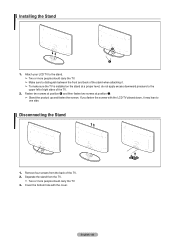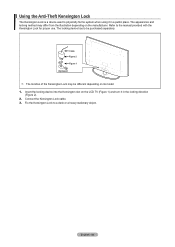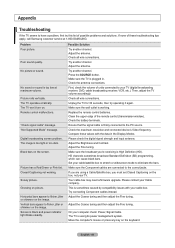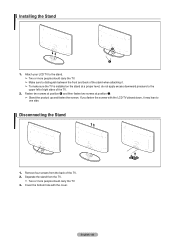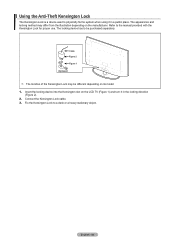Samsung LN40A550 Support Question
Find answers below for this question about Samsung LN40A550 - 40" LCD TV.Need a Samsung LN40A550 manual? We have 5 online manuals for this item!
Question posted by celim7 on March 18th, 2011
Clicking Noise
I have been having been trying to find out what the clicking noise is that my TV has. It happens when it is on and also off. Samsung sent someone here to check the capacitors and they stated that they weren't damaged but replaced them anyways. It didn't resolve the issue and I'd like to know what else can it be. My TV is out of warranty and I had a 2 year extended warranty that also ran out.
Current Answers
Related Samsung LN40A550 Manual Pages
Samsung Knowledge Base Results
We have determined that the information below may contain an answer to this question. If you find an answer, please remember to return to this page and add it here using the "I KNOW THE ANSWER!" button above. It's that easy to earn points!-
General Support
...TV's rear panel, then it is enabled, it , please follow these options may not be . If this is recommended that you've been detecting a popping or snapping noise... it may resolve the noises you 've been viewing (cable, antenna or satellite), but also how that your TV's two-...noises you to Stereo SRS TruSurround XT™ Series 6 LCD TV (LN40A650A1F) goes to a commercial break. -
How To Use The Wireless LinkStick With Your Television SAMSUNG
... to view our Wired Connection How-to continue, and then click Step 2 above or the Next button below . Product : Televisions > If your TV?s Wiselink port. LED TV > Important: Not all 2008 6 series LCD TV's support wireless network connection. Press the MENU button on your TV on Step 2 below to continue to purchase a Samsung Linkstick. UN40B6000VF... -
How To Remove Applications From Internet@TV SAMSUNG
...wired network, start using Internet@TV, you can press the MENU button, select Application, select Content View, and then select Internet@TV Alternatively, you must connect your TV to your network. Product : Televisions > How To Remove Applications From Internet@TV STEP 1. information on connecting your TV to your wireless network, click here . LCD TV > LN40C650L1F 20011.
Similar Questions
Samsung 40 Inch Tv Turns On And Off
When i try to turn my 40 inch Samsung TV on, it starts turning on and off then a freeze the picture.
When i try to turn my 40 inch Samsung TV on, it starts turning on and off then a freeze the picture.
(Posted by ramseyperry61 2 years ago)
What Is This Tv Worth In Good Used Condition? Samsung Ln40a330 - 40' Lcd Tv
What is this tv worth in good used condition? Samsung LN40A330 - 40" LCD TV
What is this tv worth in good used condition? Samsung LN40A330 - 40" LCD TV
(Posted by angelstrybos 3 years ago)
I Have A Samsung 40' Lcd Tv - Ln40a550 - 5 Years Old - 2 Weeks Ago We Started Se
We started noticing that the darker colors - areas in shadows - started getting a mottled and "green...
We started noticing that the darker colors - areas in shadows - started getting a mottled and "green...
(Posted by sblair 10 years ago)
Samsung Lcd Tv Mod. Ln40a550p3f
Multi problems #1 Most functions on Remote have stopped working. I know signal is being rec’...
Multi problems #1 Most functions on Remote have stopped working. I know signal is being rec’...
(Posted by blindsay520 12 years ago)
I Have Samsung Ln40a530p1f 40' Lcd Tv. Last Week It Started Turning On And Off
I have Samsung LN40A530P1F 40 LCD TV. Last week it started turning on and off on its own. Tried unpl...
I have Samsung LN40A530P1F 40 LCD TV. Last week it started turning on and off on its own. Tried unpl...
(Posted by goodney 12 years ago)