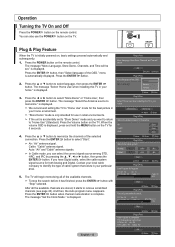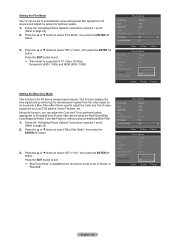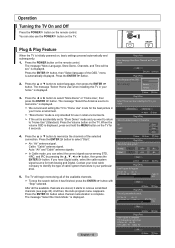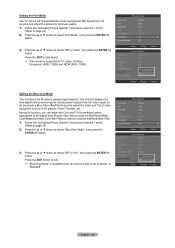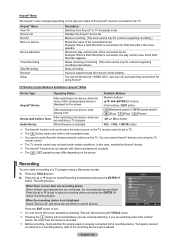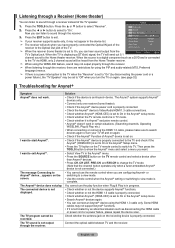Samsung LN40A550 Support Question
Find answers below for this question about Samsung LN40A550 - 40" LCD TV.Need a Samsung LN40A550 manual? We have 5 online manuals for this item!
Question posted by sandysraj on February 22nd, 2010
How To Change Samsung Tv Ln40a550p3f From Pal To Ntsc Mode
I am trying to use US Samsung LN40A550P3F HDTV in India. The local video Signal is PAL. How can I chage to Signal input type?
Current Answers
Related Samsung LN40A550 Manual Pages
Samsung Knowledge Base Results
We have determined that the information below may contain an answer to this question. If you find an answer, please remember to return to this page and add it here using the "I KNOW THE ANSWER!" button above. It's that easy to earn points!-
General Support
... are different than one HDMI input jack (for your LCD TV with more than one end and a DVI-D connection on the front panel of your computer to your computer's DVI video output jack. If you cannot use the combined HDMI/DVI jack to connect your 2005 or 2006 model Samsung TV to the left and right... -
General Support
... I Copy Or Move Pictures From My SGH-I617 Phone To My Storage Card? Does My SGH-I617 Have A Speakerphone? How Do I Change The T9 Text Input Mode Language On My SGH-I617? Time On My SGH-I617? What Video Types Are Supported Using Video Call Sharing On My SGH-I617? Does My SGH-I617 Support Voice Dialing? -
General Support
... your TV. Using a 15 pin D-sub (standard, VGA, or RGB) video cable, connect the Video Out jack on your PC or video card. 2007 Models If you have a PC or a video card with an HDMI out jack, you can use any HDMI in such a way as to digital signals compatible with many Samsung monitors and LCD TVs. You must use to...
Similar Questions
What Is This Tv Worth In Good Used Condition? Samsung Ln40a330 - 40' Lcd Tv
What is this tv worth in good used condition? Samsung LN40A330 - 40" LCD TV
What is this tv worth in good used condition? Samsung LN40A330 - 40" LCD TV
(Posted by angelstrybos 3 years ago)
I Have A Samsung 40' Lcd Tv - Ln40a550 - 5 Years Old - 2 Weeks Ago We Started Se
We started noticing that the darker colors - areas in shadows - started getting a mottled and "green...
We started noticing that the darker colors - areas in shadows - started getting a mottled and "green...
(Posted by sblair 10 years ago)
Samsung Lcd Tv Mod. Ln40a550p3f
Multi problems #1 Most functions on Remote have stopped working. I know signal is being rec’...
Multi problems #1 Most functions on Remote have stopped working. I know signal is being rec’...
(Posted by blindsay520 12 years ago)
I Have Samsung Ln40a530p1f 40' Lcd Tv. Last Week It Started Turning On And Off
I have Samsung LN40A530P1F 40 LCD TV. Last week it started turning on and off on its own. Tried unpl...
I have Samsung LN40A530P1F 40 LCD TV. Last week it started turning on and off on its own. Tried unpl...
(Posted by goodney 12 years ago)
Tv Lcd Samsung Ln40a550p3f
Hola buenas noches Esta TV Samsung ln40a550p3f prende normal pero aparece una mancha en la parte inf...
Hola buenas noches Esta TV Samsung ln40a550p3f prende normal pero aparece una mancha en la parte inf...
(Posted by 1949 13 years ago)