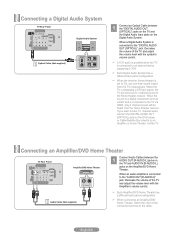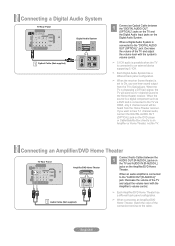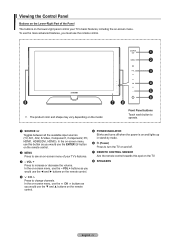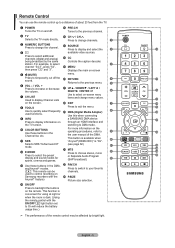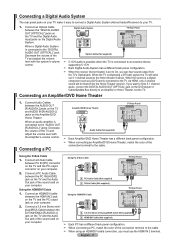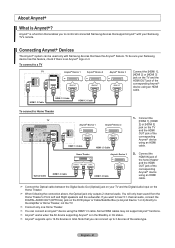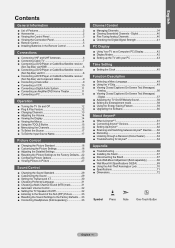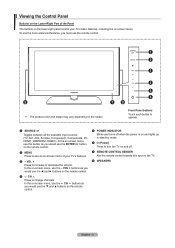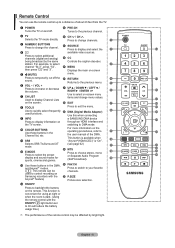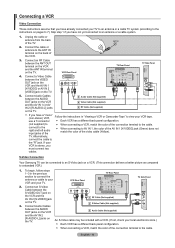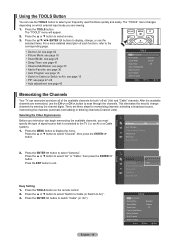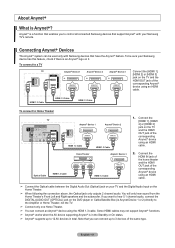Samsung LN40A530 Support Question
Find answers below for this question about Samsung LN40A530 - 40" LCD TV.Need a Samsung LN40A530 manual? We have 5 online manuals for this item!
Question posted by Neksal on September 30th, 2014
Samsung Tv Wont Stop Changing Channels
The person who posted this question about this Samsung product did not include a detailed explanation. Please use the "Request More Information" button to the right if more details would help you to answer this question.
Current Answers
Related Samsung LN40A530 Manual Pages
Samsung Knowledge Base Results
We have determined that the information below may contain an answer to this question. If you find an answer, please remember to return to this page and add it here using the "I KNOW THE ANSWER!" button above. It's that easy to earn points!-
General Support
... 2GB Fixed a bug in the display (pop-up menu Corrected text viewer for text file beginning character :0x0D 0A) Updated the AUO LCD initialize code Changed the AUO LCD's gamma value to 2.2 Patch for compatibility with Windows Vista Added a mute condition at pause to upgrade the firmware. Firmware Upgrade For YP... -
General Support
...(Renown) Phone? How Do I Use It On My SCH-U810 (Renown) Phone? How Do I Stop My SCH-U810 (Renown) Phone From Beeping Every Minute? How Do I Configure The Backlight On My SCH...? Can The Display Contrast Or Brightness On My SCH-U810 (Renown) Phone Be Adjusted? Videos Can I Change The External LCD Clock On My SCH-U810 (Renown) Phone? Does My SCH-U810 (Renown) Phone Support Email? How ... -
General Support
... order to display the Front Screen Wallpaper the Front Clock format must be set to either Digital or Off. To learn how to change the external LCD clock format, click here Wallpapers may also be obtained through a paid subscription service offered through your area, or for information, such a pricing and availability...
Similar Questions
Wont Stop Changing Chanels
i got Samsung tv ln32c35od1d and soons i turn on start changing chanels. and i cont stop it.. what c...
i got Samsung tv ln32c35od1d and soons i turn on start changing chanels. and i cont stop it.. what c...
(Posted by estuardocola 7 years ago)
My Samsung Plasma Tv Wont Turn On And The Power Light Is Blinking
(Posted by juangianca 9 years ago)
Samsung Tv Wont Turn On Has Green Flashes On Screen
(Posted by hoboslo 9 years ago)
7 Year Old Samsung Tv Wont Turn On Blinking Red Light
(Posted by hitere 10 years ago)
Samsung 46 Lcd Tv Wont Stop Scanning Channels.
I have a samsung LN46A580P6FXZA tv. When i turn the tv on, within a few minutes it starts scanning a...
I have a samsung LN46A580P6FXZA tv. When i turn the tv on, within a few minutes it starts scanning a...
(Posted by fharjer 11 years ago)