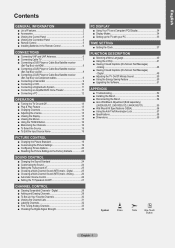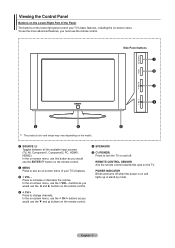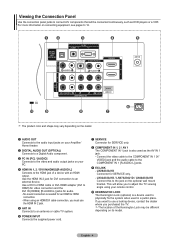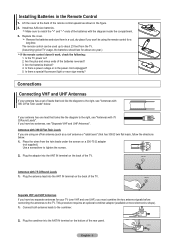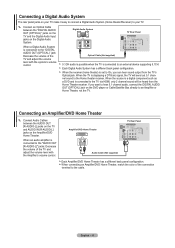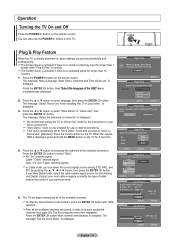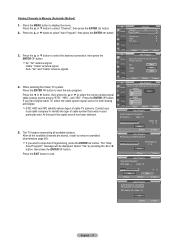Samsung LN40A330J1DXZA Support Question
Find answers below for this question about Samsung LN40A330J1DXZA.Need a Samsung LN40A330J1DXZA manual? We have 1 online manual for this item!
Question posted by Bartstanek on March 5th, 2013
Local Channels
Do I need a hd box or antenna to watch local channels???Thanks
Current Answers
Related Samsung LN40A330J1DXZA Manual Pages
Samsung Knowledge Base Results
We have determined that the information below may contain an answer to this question. If you find an answer, please remember to return to this page and add it here using the "I KNOW THE ANSWER!" button above. It's that easy to earn points!-
General Support
... Upgrade Tool should temporarily disable USB support for ActiveSync, automatically. If there is a need to the following article: Do I Install ActiveSync For My Windows CE / Windows Mobile / SmartPhone ... is important to successfully update to continue. How Do I Take It To My Local Verizon Wireless Store? Samsung has released a software upgrade for the SCH-i760 under certain... -
General Support
Thank you for use are the same, the plug will be a 2-pronged flat...successfully, you should contact their local government office, for any circumstances...the following functions to radio or television reception, which this equipment does ... will not assume any other antenna or transmitter. This warranty gives...or PIN is a secret code that needs to be paired. When attempting... -
General Support
... find out whether your local DTV broadcasts are on VHF (channels 2-13) or UHF (channels 14-69) to see if you need a different antenna. If your DTV channels are on UHF and you already get good UHF reception, your present antenna should receive DTV with no problems. Equally, if your DTV channels are on VHF and you...
Similar Questions
Samsung Un65c6500vfxza 65' Flat Panel Tv Reviews
(Posted by motox1us 10 years ago)
Samsung Flat Panel Turns Off And On Randomly
(Posted by woody7 11 years ago)
My Set Will Not Turn On. In The Disdplay Window There Is A Blinking Red Light
can you assist>
can you assist>
(Posted by tszarawara 12 years ago)
I Have The Samsung Ln32c540f2d Flat Screen Television. What Is The Vesa System
What is the vesa system that the Samsung LN32C540F2D uses? I want to buy a wall mount for it.
What is the vesa system that the Samsung LN32C540F2D uses? I want to buy a wall mount for it.
(Posted by sendme2cali 12 years ago)