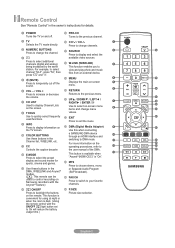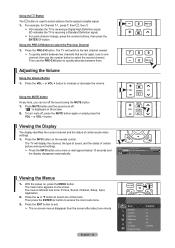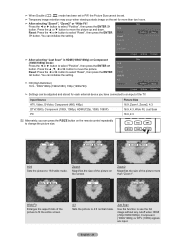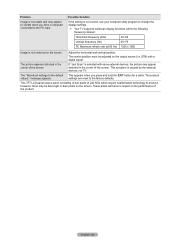Samsung LN37A550P3F Support Question
Find answers below for this question about Samsung LN37A550P3F.Need a Samsung LN37A550P3F manual? We have 5 online manuals for this item!
Question posted by ginoa13 on December 31st, 2012
Part Of The Picture Is Just A Cloud, That Does Go Away After Warming
REPLACED 2 CAPASITORS THUS FAR,2 MORE TO90
Current Answers
Related Samsung LN37A550P3F Manual Pages
Samsung Knowledge Base Results
We have determined that the information below may contain an answer to this question. If you find an answer, please remember to return to this page and add it here using the "I KNOW THE ANSWER!" button above. It's that easy to earn points!-
General Support
... about InfoLink, click here . The Weather section will also feature weather alerts. For more just a click away. Below is a description of InfoLink from USA TODAY when users connect their Samsung Series ...viewers to personalize current temperatures and seven-day forecasts by Business Wire just before the International Consumer Electronics Show in money, sports, life, weather and politics ... -
General Support
...procedures are three adjustment procedures you want to select Picture, and then press the Enter button. Enter ...picture To set custom color mode settings, follow these steps: Up or Down arrow button on your remote to adjust the value of the following four color modes: Turkish Blue, which emphasizes clear blues Emerald Green, which emphasizes mild greens Indian Pink, which emphasizes warm... -
General Support
...perform the new battery break in a clean, dry, cool place away from heat and metal objects. Remember to recharge the batteries before ... and alcohol. We recommend using the battery for a battery to become warm to charge. How Can I Get the Best Performance From My Rechargeable ...the battery and the portable device. This is complete after just 10 or 15 minutes. Exceptions to the rule are several ...
Similar Questions
No Picture Just Test Patterns
There is no picture just color test patterns.
There is no picture just color test patterns.
(Posted by Jaltherr 9 years ago)
No Picture Just Color Panels
There is no picture just sound and full screen color panels. What's the problem?
There is no picture just sound and full screen color panels. What's the problem?
(Posted by dschuppert 9 years ago)
Color
The color is going bad. Looks kind of like a negative picture.
The color is going bad. Looks kind of like a negative picture.
(Posted by michelejoeromeo 11 years ago)
Where Do I Get A New Screen For This Tv? The Glass Is Not Cracked, Just The Lcd.
I moved and somehow cracked the lcd in the lower right corner of the TV. The rest of the screen disp...
I moved and somehow cracked the lcd in the lower right corner of the TV. The rest of the screen disp...
(Posted by roryc7 11 years ago)