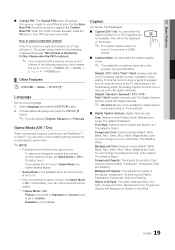Samsung LN32D403E4D Support Question
Find answers below for this question about Samsung LN32D403E4D.Need a Samsung LN32D403E4D manual? We have 1 online manual for this item!
Question posted by arnlashley on May 9th, 2014
Ln32d403e4d Will Not Turn On Light Flashes 5
The person who posted this question about this Samsung product did not include a detailed explanation. Please use the "Request More Information" button to the right if more details would help you to answer this question.
Current Answers
Related Samsung LN32D403E4D Manual Pages
Samsung Knowledge Base Results
We have determined that the information below may contain an answer to this question. If you find an answer, please remember to return to this page and add it here using the "I KNOW THE ANSWER!" button above. It's that easy to earn points!-
General Support
...turn off . When the headset is completed, depending on hold to 160 hours When the battery charge falls low Warning sound beeps and the red indicator light flashes...this equipment does cause harmful interference to radio or television reception, which is a secret code that your phone... any of its antenna must be a 2-pronged flat plug is compatible with most Bluetooth 1 (see the... -
General Support
... Bluetooth phone Pairing will void the user's authority to put the earphone in music being played on blue and stays lit after flashing blue, red, and purple twice. The indicator light turns on a Bluetooth-enabled PC. Using options during a call . You can make or answer a call while you have the following two conditions... -
General Support
... volumes, prolonged listening to malfunction or become combustible. The blue indicator light flashes every 3 seconds. Turn off your hearing. Search for and pair with your receipt or other...damage your headset and press and hold the Multi-function button until the blue indicator light flashes 4 times. IMPORTANT SAFETY INSTRUCTIONS - Although your Bluetooth phone Enter Pairing mode. ...
Similar Questions
Red Power Light Flashing, Won't Turn On
Red power light flashing, won't turn on
Red power light flashing, won't turn on
(Posted by larrybreeze 8 years ago)
Samsung Ln32d403e4d How To Turn Off Info Box In Top Left Screen
(Posted by Sejohnho 10 years ago)
Samsung Flat Screen Tv Wont Turn On Light Flashing
(Posted by rsshonil 10 years ago)