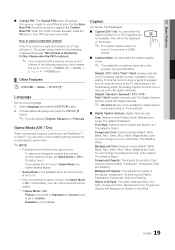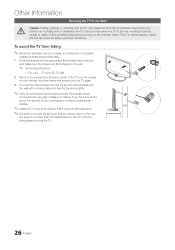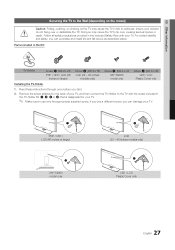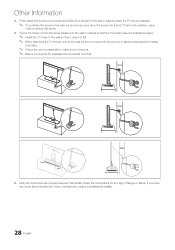Samsung LN32D403E4D Support Question
Find answers below for this question about Samsung LN32D403E4D.Need a Samsung LN32D403E4D manual? We have 1 online manual for this item!
Question posted by debrabond26 on May 4th, 2013
Can I Connect My Tablet To Tv? If So, How?
The person who posted this question about this Samsung product did not include a detailed explanation. Please use the "Request More Information" button to the right if more details would help you to answer this question.
Current Answers
Related Samsung LN32D403E4D Manual Pages
Samsung Knowledge Base Results
We have determined that the information below may contain an answer to this question. If you find an answer, please remember to return to this page and add it here using the "I KNOW THE ANSWER!" button above. It's that easy to earn points!-
General Support
... to download the update, you must have the model number and serial number of your TV on the back or side panel of your computer or have the HDMI/audio drop out problem, you have : An internet connection and an e-mail address A USB flash drive, thumb drive, or some other USB memory device... -
General Support
...The optimum refresh rate for attaching your TV to your laptop click Not Supported Mode Message If you get the Mode Not Supported message when you connect your TV to a computer monitor, try booting ...to a refresh rate or resolution that appears. To set to Settings , and then click Control Panel . To change . OK button. To remove the Mode Not Supported message, you must reset one or... -
Using Anynet+ SAMSUNG
.... YP-U2J Firmware Update Instructions Using Windows XP Product : Televisions > Device List should display the external Anynet+ device(s) connected to make sure that the Anynet+ feature is turned on your TV to an Anynet+ device, connect an HDMI cable between the device and the TV. When the search finishes, the list should appear at...
Similar Questions
Headphones Connection To Tv
Can I use Philips wireless headphones with this tv and how. Tv does not show where to connect to hea...
Can I use Philips wireless headphones with this tv and how. Tv does not show where to connect to hea...
(Posted by sanchitadayal64 1 year ago)
How Do I Attach The Stand To My Samsung Ln32d403e4d Tv?
I took it off mount my tv but now I need to use the stand again
I took it off mount my tv but now I need to use the stand again
(Posted by Ashleyquarles23 8 years ago)
Samsung Tv Model Ln32d403e4d How To Connect Soundbar
(Posted by stgr 10 years ago)
How I Can Connect Headphones To My Samsung Ln32d403e4d Tv?
(Posted by vi2595 11 years ago)
Please How Can I Connect My Tv To My Sony Vaio Laptop?
please how can I connect my tv to my sony vaio laptop?
please how can I connect my tv to my sony vaio laptop?
(Posted by roswaldo28 13 years ago)