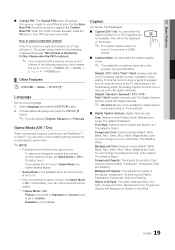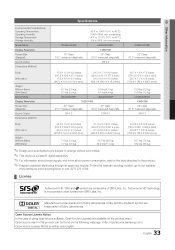Samsung LN32D403E4D Support Question
Find answers below for this question about Samsung LN32D403E4D.Need a Samsung LN32D403E4D manual? We have 1 online manual for this item!
Question posted by pezrduq on July 31st, 2014
Audio Output Does Not Work On Ln32d403e4d
The person who posted this question about this Samsung product did not include a detailed explanation. Please use the "Request More Information" button to the right if more details would help you to answer this question.
Current Answers
Related Samsung LN32D403E4D Manual Pages
Samsung Knowledge Base Results
We have determined that the information below may contain an answer to this question. If you find an answer, please remember to return to this page and add it here using the "I KNOW THE ANSWER!" button above. It's that easy to earn points!-
General Support
... On a number of Samsung TVs, the Digital Audio Output works only if you don't have selected either (RF) or (Antenna In) as your Home Theater System or Stereo. For specific details please see the related article listed below. Important: Seperating the Audio and Video signals may cause audio delay issues. If you would then... -
General Support
...SAMSUNG (1-800-726-7864) any kind of synch with your TV - In many setups, the television signal comes into your HTS or stereo does not have either a DLP TV or a TV connected to...please call Samsung Customer Care at 1-800-SAMSUNG (1-800-726-7864) any day between the set top box audio output is connected directly to a Home Theater System (HTS) or, sometimes, a stereo system. The set ... -
General Support
... PCM and then mixes all of the disc's audio internally-including all of outputting this information as an un-decoded bitstream via an HDMI 1.1 or higher connection. In practice, Bitstream (Re-encode) works a bit like the Bitstream pass-through option. works just like a cross between PCM output and the Bitstream (Audiophile) approach. What Is Bitstream...
Similar Questions
Does Samsung Model Ln32d403e4d Have Digital Audio Out
(Posted by adamrmelie 10 years ago)
How Can I Get Adudio Output On Samsung Ln32d403e4d
(Posted by andKSPAN 10 years ago)
Where Is The Audio Out On A Samsung Ln32d403e4d?
(Posted by deepowre 10 years ago)