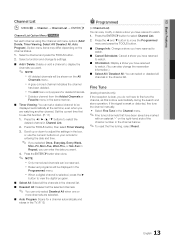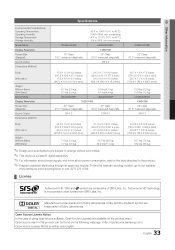Samsung LN32D403E2D Support Question
Find answers below for this question about Samsung LN32D403E2D.Need a Samsung LN32D403E2D manual? We have 1 online manual for this item!
Question posted by kamila130902 on April 22nd, 2018
What Is The Firmware Update Of The Ln32d403e2dxzp???
Current Answers
Answer #1: Posted by waelsaidani1 on April 22nd, 2018 9:12 PM
Note: If the "Firmware" option does not appear then there is no firmware update for your TV. If there is no firmware update then the issue you are experiencing cannot be resolved by firmware click here to return to the beginning of the guide or click here to begin the service process.
Related Samsung LN32D403E2D Manual Pages
Samsung Knowledge Base Results
We have determined that the information below may contain an answer to this question. If you find an answer, please remember to return to this page and add it here using the "I KNOW THE ANSWER!" button above. It's that easy to earn points!-
General Support
... available in some European markets. WARNING: Do not install the JustScan firmware update from Europe on TVs made for HDMI inputs, is designed for European TVs and will void your U.S. Is JustScan Available On My LCD TV? 2009 Models (LNxx B ) All 2009 Samsung LCD TVs have a JustScan function built in. You can access the JustScan function... -
General Support
Select Setup, and then press Enter. Press the Info button on your remote. Click for information on the LCD TV firmware updates for information on the Plasma TV firmware updates. The Setup menu appears. Click for 2008 models. You've selected On when the background behind the word On is usually directly below the Down ... -
How to Connect A High Definition Cable/ Satellite Box SAMSUNG
Using Anynet+ With A Home Theater 33643. LCD TV 33628. Checking Your TV Firmware Version Product : Televisions > How to Connect A High Definition Cable/ Satellite Box 2317.
Similar Questions
is er een update voor LCD - LE40M87BD - LE40M87BDX/XEC firmware update ??
UN40D5003BF Samsung LCD TV - I've downloaded the correct firmware .bin file, but the manual gives no...
I can't connect to the internet with my TV and I think I need to do a firmware update however I can'...
Is there a firmware update available for my LN52A860 TV? The original firmware is in still use from ...
I got a Samsung TV Model LN32D403E2d it had firmware Samsung 2010 analogic TV by mistake I updated m...