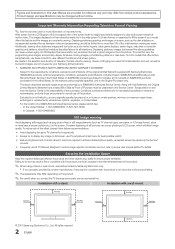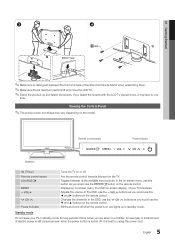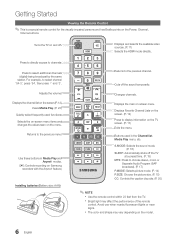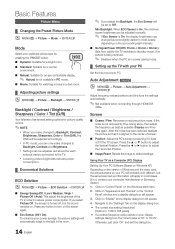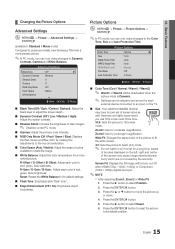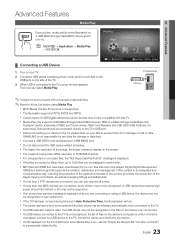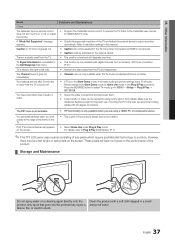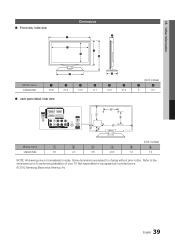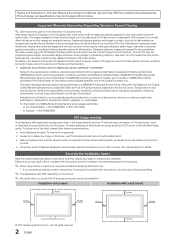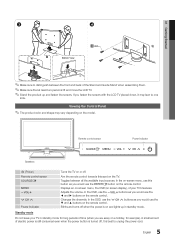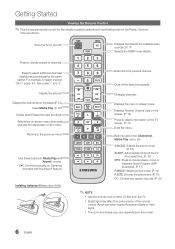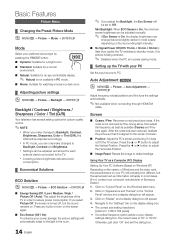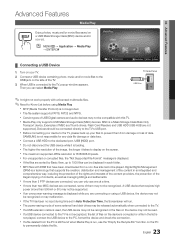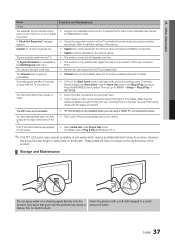Samsung LN32C540F2D Support Question
Find answers below for this question about Samsung LN32C540F2D.Need a Samsung LN32C540F2D manual? We have 6 online manuals for this item!
Question posted by Majqu on July 12th, 2014
Samsung Model: Ln32c540f2dxza Will Not Turn
The person who posted this question about this Samsung product did not include a detailed explanation. Please use the "Request More Information" button to the right if more details would help you to answer this question.
Current Answers
Related Samsung LN32C540F2D Manual Pages
Samsung Knowledge Base Results
We have determined that the information below may contain an answer to this question. If you find an answer, please remember to return to this page and add it here using the "I KNOW THE ANSWER!" button above. It's that easy to earn points!-
General Support
... of the New Samsung PC Studio, go to disconnect the USB data cable from the phone, turn off the Bluetooth functionality or for the correct data cable by AT&T. How Do I Transfer...offered through the AT&T network. This application installs the necessary USB drivers onto your phone model. You can also be available. Please contact AT&T for subscription information such a pricing... -
General Support
...nbsp;Extract the file to download the firmware and install it on the television and make sure it to a convenient location such as Nero or Roxio that 's available for some models. If any disc inside. The update begins automatically. This guide will...disc Your Blu-ray player must use the arrow keys to which the BD player is complete. Turn the power on the Blu-ray Disc player. -
General Support
... jack on the front panel of your computer's video card to an HDMI In jack Adjust the display if necessary using the D-sub 15 pin jack, follow these steps: Turn on your computer connected ...pin D-sub, DB15, DE15, or HD15) input jack A DVI-D input jack On Samsung's 2007 or newer models, more than one HDMI input jack on the left and right Audio In jacks associated with more than the ...
Similar Questions
Turning On Your Television
How do I simple turn the system on without cable?
How do I simple turn the system on without cable?
(Posted by Crummie2003 8 years ago)
What Is The Recommended Wall Mount For The Samsung Ln32c540f2d? Needs 9' Clearan
(Posted by Lafhenry 11 years ago)
Samsung Flat Panel Turns Off And On Randomly
(Posted by woody7 11 years ago)
Tv Turns On Very Slowly
I have had this TV for over a year and all of a sudden, it takes over a minute for it to attain a pi...
I have had this TV for over a year and all of a sudden, it takes over a minute for it to attain a pi...
(Posted by cpormp 12 years ago)
I Have The Samsung Ln32c540f2d Flat Screen Television. What Is The Vesa System
What is the vesa system that the Samsung LN32C540F2D uses? I want to buy a wall mount for it.
What is the vesa system that the Samsung LN32C540F2D uses? I want to buy a wall mount for it.
(Posted by sendme2cali 12 years ago)