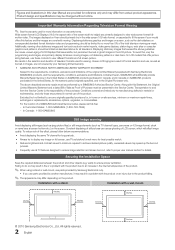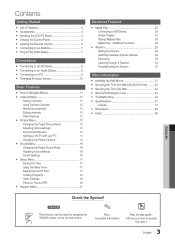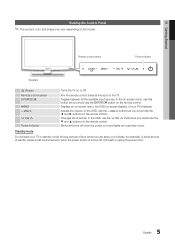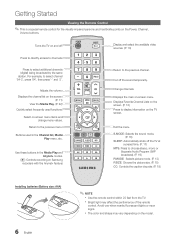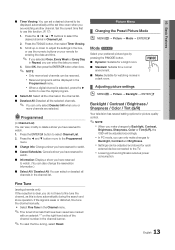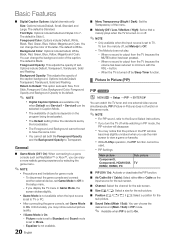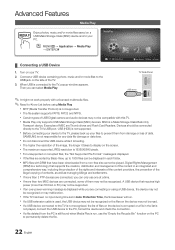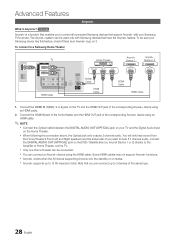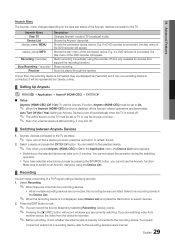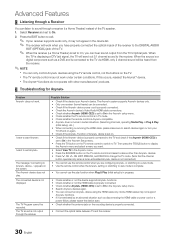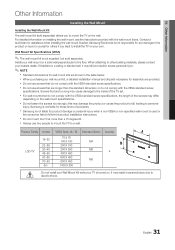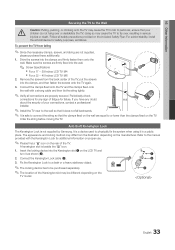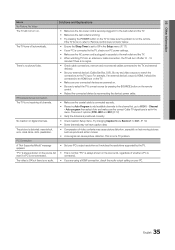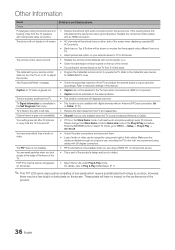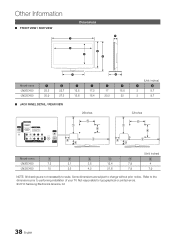Samsung LN32C450E1DXZA Support Question
Find answers below for this question about Samsung LN32C450E1DXZA.Need a Samsung LN32C450E1DXZA manual? We have 1 online manual for this item!
Question posted by lechdight on August 5th, 2014
Samsung Ln32c450e1dxza Wont Turn On
The person who posted this question about this Samsung product did not include a detailed explanation. Please use the "Request More Information" button to the right if more details would help you to answer this question.
Current Answers
Related Samsung LN32C450E1DXZA Manual Pages
Samsung Knowledge Base Results
We have determined that the information below may contain an answer to this question. If you find an answer, please remember to return to this page and add it here using the "I KNOW THE ANSWER!" button above. It's that easy to earn points!-
General Support
...Do I Use The Samsung Stereo Bluetooth Headset (SBH170)? Thank you will be a 2-pronged flat plug is in Press to play music files may cause harmful interference to radio communications. &..., a phone manufacturer has to turn off the road and park before using menus that you can take this equipment does cause harmful interference to radio or television reception, which is non-removable... -
General Support
...later." Type "command" The TCP/IP Control Panel will be possible. Enter in Stop mode, press the ...to begin , your player needs to be connected to your television and your TV needs to save your BD Player. The update... network setup" "The latest version of certain items will turn black momentarily. RESOLUTION The cable is not available. The network ... -
How To Reset And Pair Your Remote SAMSUNG
..., pairing is still under the manufactures warranty, click here to purchase a new remote. 21604. Product : Televisions > Turn off your TV by touching the [Power] button on your remote at least twice, the remote control is not working... To reset and pair your remote, and using the [Power] button on the TV, turn on the bottom, middle bezel of the TV. The reset is now complete.
Similar Questions
How Do I Turn Off Hotel Setting On My Tv???
I need help switching my tv from hotel settings back to normal or manual setting. I cant get it to l...
I need help switching my tv from hotel settings back to normal or manual setting. I cant get it to l...
(Posted by msballhawg501 3 years ago)
Re Troubkeshooting; Tv Wont Turn On At Tv Or With Handset
Suddenly wont turn on, only makes a click sound every 5 seconds approximately
Suddenly wont turn on, only makes a click sound every 5 seconds approximately
(Posted by Eve570 3 years ago)
Samsung Model Ln37a330 Wont Turn On
samsung tv wont turn on and the power button is still blinking.
samsung tv wont turn on and the power button is still blinking.
(Posted by eguicamacho 11 years ago)