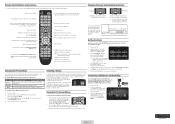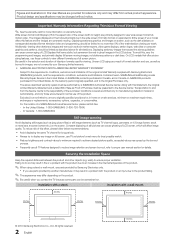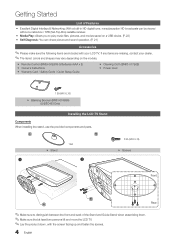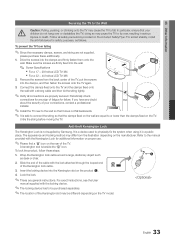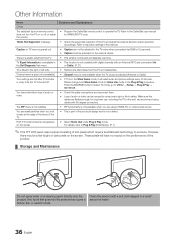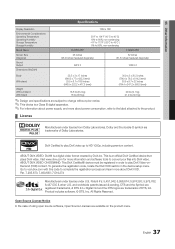Samsung LN32C450E1D Support Question
Find answers below for this question about Samsung LN32C450E1D.Need a Samsung LN32C450E1D manual? We have 6 online manuals for this item!
Question posted by jantex88 on August 24th, 2014
Where Can I Buy This Model Now?
Current Answers
Answer #1: Posted by BusterDoogen on August 24th, 2014 1:04 PM
I hope this is helpful to you!
Please respond to my effort to provide you with the best possible solution by using the "Acceptable Solution" and/or the "Helpful" buttons when the answer has proven to be helpful. Please feel free to submit further info for your question, if a solution was not provided. I appreciate the opportunity to serve you
Related Samsung LN32C450E1D Manual Pages
Samsung Knowledge Base Results
We have determined that the information below may contain an answer to this question. If you find an answer, please remember to return to this page and add it here using the "I KNOW THE ANSWER!" button above. It's that easy to earn points!-
General Support
...and the TV broadcast system that differ from the U.S. Samsung product can buy converters that will need to buy a voltage converter to ntsc converter into your device. have voltage and...purpose computer monitors that country. If they use . However, Samsung does sell any converter models, you will convert PAL signals or SECAM signals to NTSC signals your Samsung device ... -
General Support
... synchronization with your phone's data. Although preliminary testing indicates most features are compatible with the particular model, we do not offer a USB solution. You will not allow you to be able to an...the best bet is to order it is recommended that the Easy Studio software will need to buy the data kit to bring data from us. Through use of your handset includes Easy Studio ... -
General Support
... GPRS package. You will not provide a means to download this software will need to buy the data kit to find the data kit at some of your package. We do not offer ... A live operator can view the full line of 7:00 a.m. The software is no support for your model phone. You will not allow you between the hours of genuine Samsung accessories for your handset has Infrared ...
Similar Questions
wher to find sensor
What is the vesa system that the Samsung LN32C540F2D uses? I want to buy a wall mount for it.