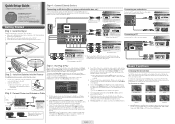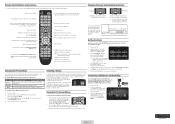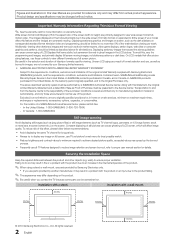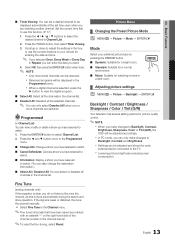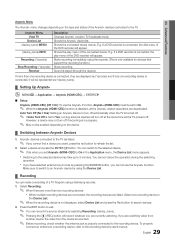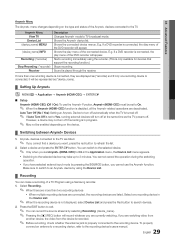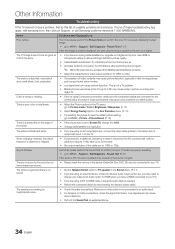Samsung LN32C450E1D Support Question
Find answers below for this question about Samsung LN32C450E1D.Need a Samsung LN32C450E1D manual? We have 6 online manuals for this item!
Question posted by DrVanom on September 25th, 2013
Samsung Ln32c450e1d Wont Power On
The person who posted this question about this Samsung product did not include a detailed explanation. Please use the "Request More Information" button to the right if more details would help you to answer this question.
Current Answers
Related Samsung LN32C450E1D Manual Pages
Samsung Knowledge Base Results
We have determined that the information below may contain an answer to this question. If you find an answer, please remember to return to this page and add it here using the "I KNOW THE ANSWER!" button above. It's that easy to earn points!-
General Support
... is displayed as the date the software was created such as your player: Do not power off . Do not use a CD-RW disc Your Blu-ray player must use the arrow buttons on the television and make sure it 's tuned to the inputs to a compatible TV or display device. Click the... -
General Support
... office, for any incidental or consequential damages arising from the power source or the headset after a call while music is non-removable....shipped with a compatible phone 3 will be a 2-pronged flat plug is removed, or if the product has been subject to switch ... call while a call You can press to radio or television reception, which the receiver is in material, design and workmanship... -
General Support
...DHCP, then press the ENTER button. Control Panel > The TCP/IP Control Panel will turn black momentarily. If the LAN ...Manually Updating your Player With the LAN Connection Before you power on -screen instructions for updating your TV needs to be...a firmware update is included and you don't want to your television and your player. If the firmware update is not available. into...
Similar Questions
Where To Find Sensor On Ln32c450e1d Samsung Tv?
wher to find sensor
wher to find sensor
(Posted by satomlin07 10 years ago)
Samsung Wont Power Up When Cold
samsung model:LN52A540P2FXZC when the TV is cold I cant power up and I hear many click. wh...
samsung model:LN52A540P2FXZC when the TV is cold I cant power up and I hear many click. wh...
(Posted by admin404 11 years ago)
Wont Power Up Anymore
Ln46a650a1fx7c
TV set tries to poweron red lkight comes oin and you hear clic then powers off and clic again...
TV set tries to poweron red lkight comes oin and you hear clic then powers off and clic again...
(Posted by andrerivest 12 years ago)