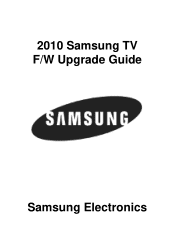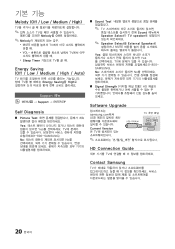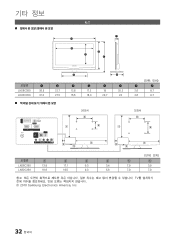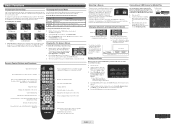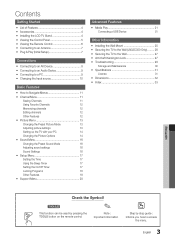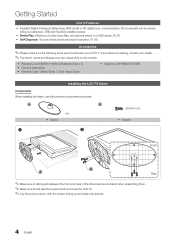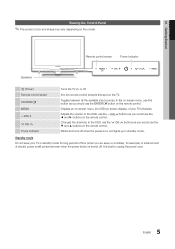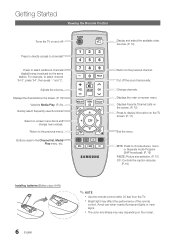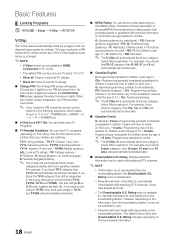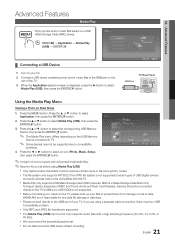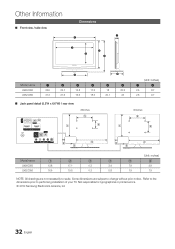Samsung LN32C350D1D Support Question
Find answers below for this question about Samsung LN32C350D1D.Need a Samsung LN32C350D1D manual? We have 6 online manuals for this item!
Question posted by sjjgchr on July 16th, 2014
Samsung Ln32c350d1d Tv Does Not Sense The Remote
The person who posted this question about this Samsung product did not include a detailed explanation. Please use the "Request More Information" button to the right if more details would help you to answer this question.
Current Answers
Related Samsung LN32C350D1D Manual Pages
Samsung Knowledge Base Results
We have determined that the information below may contain an answer to this question. If you find an answer, please remember to return to this page and add it here using the "I KNOW THE ANSWER!" button above. It's that easy to earn points!-
How To Program The DVD Player's Remote Control To Operate The TV SAMSUNG
... : DVD Players 693. Press and hold the [TV Power] button on the remote to enter the two digit code assigned to your TV, then the remote is now programmed. If the TV stays on the TV, and then aim the DVD player's remote control at the TV. While holding the [TV Power] button, use the number buttons on... -
How To Program Your Remote Control SAMSUNG
... Model And Serial Number Product : Televisions > How To Program Your Remote Control Check Your User Manual Remote Codes Please see your user's manual of your user's manual handy. Press the corresponding button on the bottom of the remote that you don't have your TV for any remote control codes. DLP TV > Using a paper clip or... -
General Support
... cable is fully inserted in your TV has failed and your television does not turn on, try the following: Check the power cord for additional recommendations. Unplug the TV, wait five minutes, plug the TV back in the remote control, and then try turning on the TV using the remote. Replace the fuse or reset ...
Similar Questions
How Do You Use The Tv Without The Remote Control?
where is the on/ off button, volume control, channel selector on the tv ? The model is LN40C530F1FXZ...
where is the on/ off button, volume control, channel selector on the tv ? The model is LN40C530F1FXZ...
(Posted by kenphi 9 years ago)
What Controls The Front Panel Buttons On A Samsung Ln32c350d1d Tv
(Posted by FrCsaba 9 years ago)
Samsung 32 Inch Tv Ln32c350d1d Remote Does Not Work
(Posted by rolNation 10 years ago)
The Remote Will Not Work,
you can turn the tv on using the front panel buttons, but then you can not do anything asthe only bu...
you can turn the tv on using the front panel buttons, but then you can not do anything asthe only bu...
(Posted by dabrown325 11 years ago)