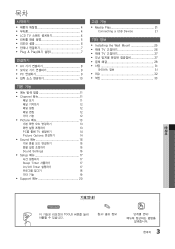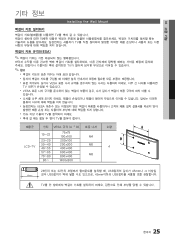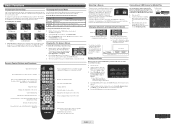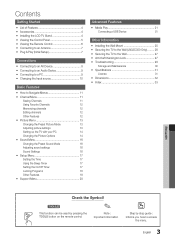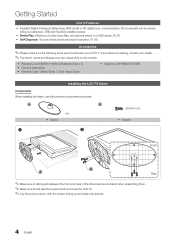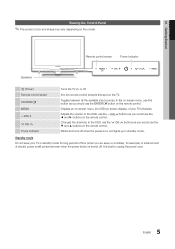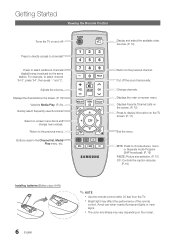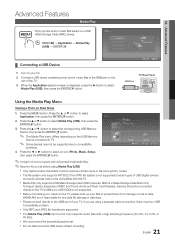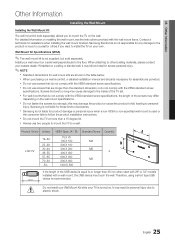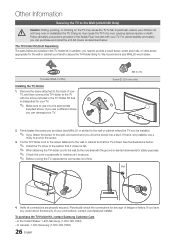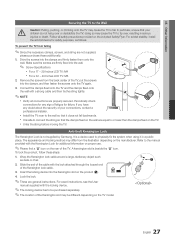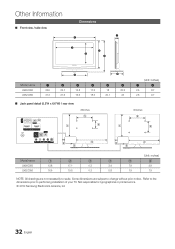Samsung LN32C350D1D Support Question
Find answers below for this question about Samsung LN32C350D1D.Need a Samsung LN32C350D1D manual? We have 6 online manuals for this item!
Question posted by mlabcosta on August 4th, 2014
How to install Nintendo 64
Nao I'm getting the color, so it seems about em / white
Current Answers
Related Samsung LN32C350D1D Manual Pages
Samsung Knowledge Base Results
We have determined that the information below may contain an answer to this question. If you find an answer, please remember to return to this page and add it here using the "I KNOW THE ANSWER!" button above. It's that easy to earn points!-
General Support
... Set Up An Exchange Server Connection? How Do I Do This? After Installing Windows Mobile Device Center, Why Am I Having A Problem Getting My USB Connection Started? Why Am I Unable To Launch The Application?...Programs On My Device? Why Isn't Windows Mobile Device Center Working On My Windows Vista 64-bit System? Are There Any Specific Things That Need To Be Done To Synchronize My... -
General Support
...Select "Yes" and press [Enter]. MESSAGE "Ethernet cable is already installed. Please, check the network setup" "The latest version of...you begin . Type "command" The TCP/IP Control Panel will turn black momentarily. System Upgrade > When the language ...to begin , your player needs to be connected to your television and your IP address, Subnet, Mask, Gateway and DNS ... -
How To Use White, Signal Pattern, And Side Gray SAMSUNG
... TV > Press the UP or DOWN button to image retention and burn in. White: The All White function removes after -images related to either brighten or darken the bars on the left ... 18137. It changes the color of time. To use these options, follow these steps: Press the MENU button on your menu. Product : Televisions > This is only when watching your remote to white. Press the UP or...
Similar Questions
What Controls The Front Panel Buttons On A Samsung Ln32c350d1d Tv
(Posted by FrCsaba 9 years ago)
Samsung Flat Panel Turns Off And On Randomly
(Posted by woody7 11 years ago)
Need Help Acquiring Screws For Samsung Tv (ln32c350d1d) To Mount On Panel Mount.
I purches a Samsung TV. I'm trying to mount it on my TV display case that comes with a TV panel moun...
I purches a Samsung TV. I'm trying to mount it on my TV display case that comes with a TV panel moun...
(Posted by samkmejia 12 years ago)
I Have The Samsung Ln32c540f2d Flat Screen Television. What Is The Vesa System
What is the vesa system that the Samsung LN32C540F2D uses? I want to buy a wall mount for it.
What is the vesa system that the Samsung LN32C540F2D uses? I want to buy a wall mount for it.
(Posted by sendme2cali 12 years ago)