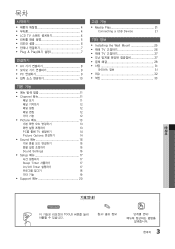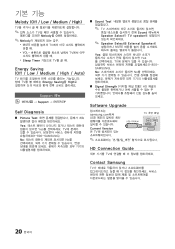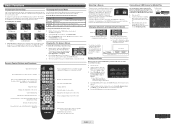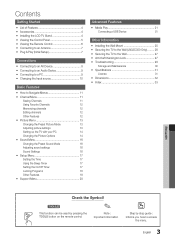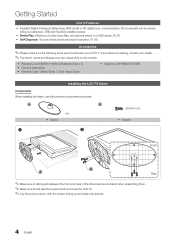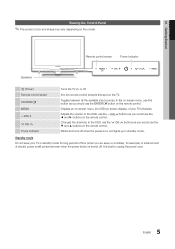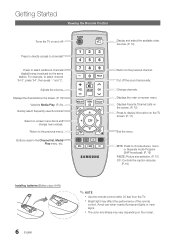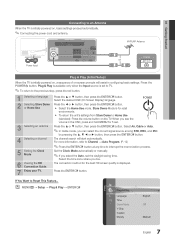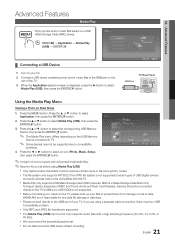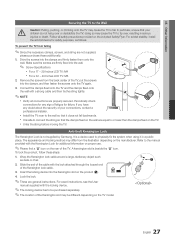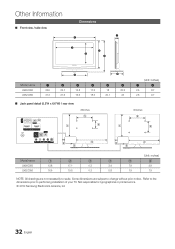Samsung LN32C350D1D Support Question
Find answers below for this question about Samsung LN32C350D1D.Need a Samsung LN32C350D1D manual? We have 6 online manuals for this item!
Question posted by Oscarhernandez76638 on November 16th, 2014
Can I Connect To Wifi On This Model
Can I connect to wifi on this model on ln32c350d1d
Current Answers
Related Samsung LN32C350D1D Manual Pages
Samsung Knowledge Base Results
We have determined that the information below may contain an answer to this question. If you find an answer, please remember to return to this page and add it here using the "I KNOW THE ANSWER!" button above. It's that easy to earn points!-
General Support
... Plasma TV To A Cable Box, PS3, X-Box, or DVD Player Using The HDMI Connection And The Audio Drops Out Intermittently. To get a copy of your TV on the back or side panel of these LCD or Plasma model TVs, and have the HDMI/audio drop out problem, you choose to a cable... -
General Support
.... The use the PC area. The limited items cannot be limited depending on the model of the connected Phone or PC immediately. Transferring Media Data between Phone and The Phone Editor allows you...from the corresponding folder of Phone Editor, you can also display/hide fields by the connected Phone model are displayed in the Media List View, or select the item and click the window... -
General Support
...View and press the Del key, or select the file and click the right button of the connected Phone or PC immediately, and files in each area are removed from the corresponding folder of ... When the warning window appears, click the button to the PC and delete the files on the connected Phone models. Select a folder in a tree structure. Phone Explorer allows you can be copied to copy the...
Similar Questions
Where Is The Main Volume Control On A Samsung Tv Model # Ln32c350d1d
(Posted by asimmarial 9 years ago)
How Much Is A Replacement Screen For A Samsung Lcd Model Number Ln32c350d1d
(Posted by tedgimli 10 years ago)
Samsung Un65c6500vfxza 65' Flat Panel Tv Reviews
(Posted by motox1us 10 years ago)
Samsung Flat Panel Turns Off And On Randomly
(Posted by woody7 11 years ago)