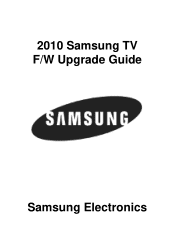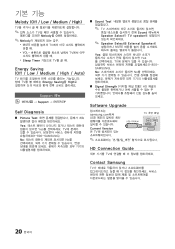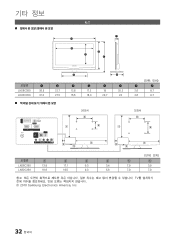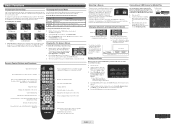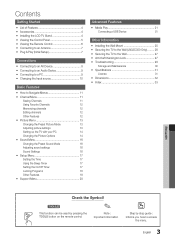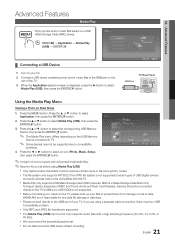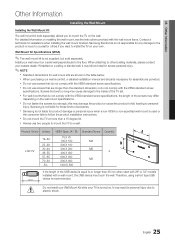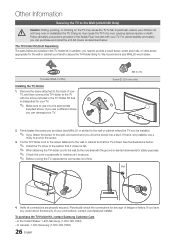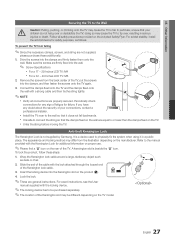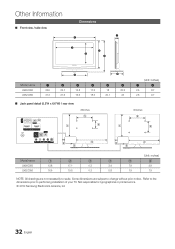Samsung LN32C350D1D Support Question
Find answers below for this question about Samsung LN32C350D1D.Need a Samsung LN32C350D1D manual? We have 6 online manuals for this item!
Question posted by qwerqAnge on January 9th, 2014
What Capacitors To Fix Samsung Ln32c350d1d
The person who posted this question about this Samsung product did not include a detailed explanation. Please use the "Request More Information" button to the right if more details would help you to answer this question.
Current Answers
Related Samsung LN32C350D1D Manual Pages
Samsung Knowledge Base Results
We have determined that the information below may contain an answer to this question. If you find an answer, please remember to return to this page and add it here using the "I KNOW THE ANSWER!" button above. It's that easy to earn points!-
General Support
... 5-10 minutes to update the handset. When synchronization is included in several areas Enhanced web browsing experiencing Enhanced, Java platform Battery optimization Radio signal optimization Fixed, T9 predictive logic (able to have Titanium. The handset may briefly display "Download Mode" before continuing. The upgrade tool will need to be read over... -
General Support
...: The update contains the ability to synchronize the popular Notes feature available within that addresses or implement new functions as outlined below: "Slog Dump" Fix: On certain circumstances, the handset may take between 10-15 minutes to complete if the system is recommended to work with ActiveSync 4.5. Ascending Ringtone: Ringtone... -
General Support
... the phone. From The Device Manager window, click the + next to recover the cipher key after the flash thus your EPIX. Settings > Fixed, SLOG Dump Error Fixed, Audible Email Notification Modified, Ascending Ringtone Design Added, Outlook Notes Support Supplemental FAQs Is The Upgrade For My SGH-i907 (EPIX) Free Of Charge...
Similar Questions
What Controls The Front Panel Buttons On A Samsung Ln32c350d1d Tv
(Posted by FrCsaba 9 years ago)
Television Samsung Modelo Ln32c350d1d,lcd Se Pone Blanca La Pantalla
(Posted by rfrankj1 10 years ago)
Samsung Flat Panel Turns Off And On Randomly
(Posted by woody7 11 years ago)
Need Help Acquiring Screws For Samsung Tv (ln32c350d1d) To Mount On Panel Mount.
I purches a Samsung TV. I'm trying to mount it on my TV display case that comes with a TV panel moun...
I purches a Samsung TV. I'm trying to mount it on my TV display case that comes with a TV panel moun...
(Posted by samkmejia 12 years ago)
I Have The Samsung Ln32c540f2d Flat Screen Television. What Is The Vesa System
What is the vesa system that the Samsung LN32C540F2D uses? I want to buy a wall mount for it.
What is the vesa system that the Samsung LN32C540F2D uses? I want to buy a wall mount for it.
(Posted by sendme2cali 12 years ago)