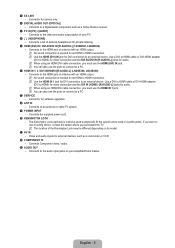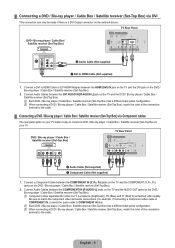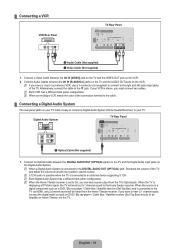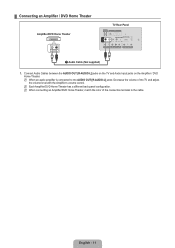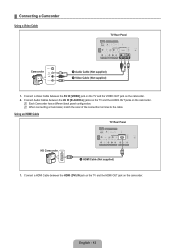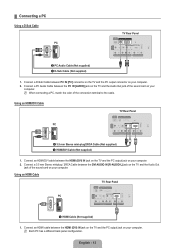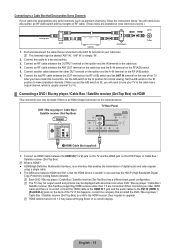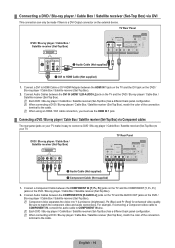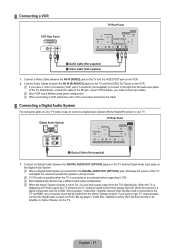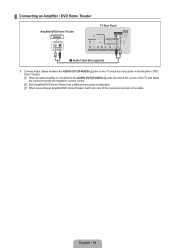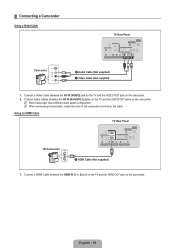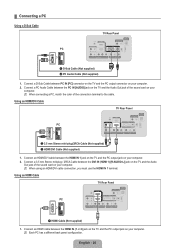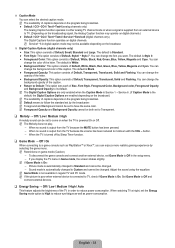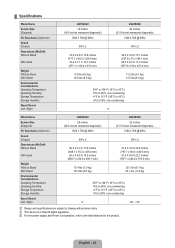Samsung LN32B360C5DXZA Support Question
Find answers below for this question about Samsung LN32B360C5DXZA.Need a Samsung LN32B360C5DXZA manual? We have 1 online manual for this item!
Question posted by rameshsharma on August 25th, 2014
Schematic For Power Supply
Current Answers
Answer #1: Posted by BusterDoogen on August 25th, 2014 3:04 PM
I hope this is helpful to you!
Please respond to my effort to provide you with the best possible solution by using the "Acceptable Solution" and/or the "Helpful" buttons when the answer has proven to be helpful. Please feel free to submit further info for your question, if a solution was not provided. I appreciate the opportunity to serve you
Related Samsung LN32B360C5DXZA Manual Pages
Samsung Knowledge Base Results
We have determined that the information below may contain an answer to this question. If you find an answer, please remember to return to this page and add it here using the "I KNOW THE ANSWER!" button above. It's that easy to earn points!-
General Support
...-screen instructions for updating your TV needs to be displayed in the...begin . The TCP/IP Control Panel will be tuned to select DNS,... needs to be connected to your television and your player. Type "... Manually Updating your language by following models running firmware version 2.0 or later ...message appears the tray closes, the player powers down and all ". "Update Server... -
How To Set Up Your Samsung Digital Media Extender SAMSUNG
... power supply from the HDMI out on the Media extender to begin setup. to enter the Tools Menu. Connecting The Media Extender To Your Television. How To Update Your Televisions Firmware (Software) Through The USB 2.0 Port In the Tools Menu, select the Device List option, and then press the Red button on your TV... -
Using Anynet+ With A Home Theater SAMSUNG
...Menu and select BD player from the home theater or Blu-ray player. Were you are done, press the power button on the Blu-ray player and the Home theater. submit Please select answers for all three shut down.... Menu again and select BD operation. You do not need to use your TV's remote to the LN40A750 using the television's remote. Using Anynet+ With A Home Theater STEP 7. Product...
Similar Questions
My 32' LCD TV won't turn on I've tried repeatedly and still the light just flash and it make a faint...