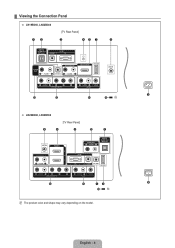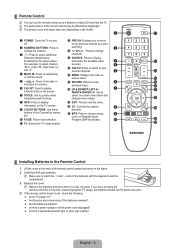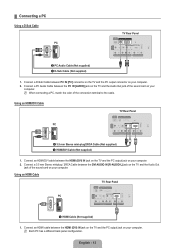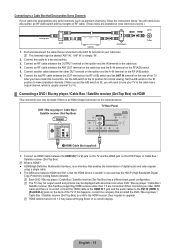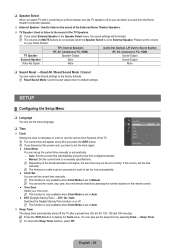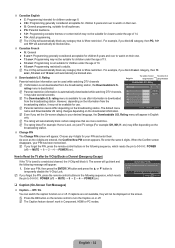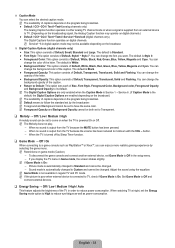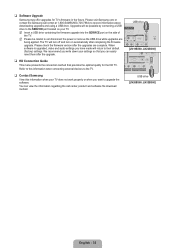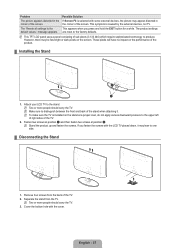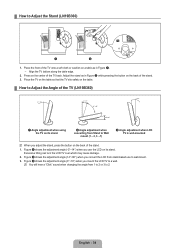Samsung LN32B360C5DXZA Support Question
Find answers below for this question about Samsung LN32B360C5DXZA.Need a Samsung LN32B360C5DXZA manual? We have 1 online manual for this item!
Question posted by sac4us on July 15th, 2015
Won't Turn On!
My 32' LCD TV won't turn on I've tried repeatedly and still the light just flash and it make a faint sound like it wants to but nothing. I need help is it trash or can it be fixed by someone.
Current Answers
Answer #1: Posted by TechSupport101 on July 15th, 2015 3:30 PM
Related Samsung LN32B360C5DXZA Manual Pages
Samsung Knowledge Base Results
We have determined that the information below may contain an answer to this question. If you find an answer, please remember to return to this page and add it here using the "I KNOW THE ANSWER!" button above. It's that easy to earn points!-
General Support
... power cord on your TV serviced. The TV may be using your Samsung LCD TV strictly as a computer monitor, try to use your TV continues to access the online service request form. If the suggestion above do not fix your problem, you need to get your computer to make sure that the source you are trying to watch is failing... -
Using Anynet+ With A Home Theater SAMSUNG
...TV to the correct source, turn on the remote and all of this content? And when you have a Blu-Ray player with an Anynet+ Device Connected to the LN40A750 using the television's remote. very dissatisfied very satisfied Q2. submit Please select answers for all three shut down. LCD TV... and then to Your TV and Home Theater Using HDMI Pass Through. You do not need to control the Blu-... -
How To Connect A Home Theater System (Analog) SAMSUNG
... Menu appears. SCH-I920 - How To Set Camera Settings You must turn this setting on for all of the speakers may not output sound when receiving a two channel signal. Depending on the HTS. the [Down Arrow] to . Turn on the TV remote. Product : Televisions > the HTS remote, set the HTS to the input you...
Similar Questions
Ln32b360c5dxza Wont Turn On No Back Lights Red Light Blinking 5 Times
(Posted by geneMedica 9 years ago)
Samsung Ln-t5271f Television - Volume On Samsung Lcd Tv Keeps Going To Zero,
sound bar show on the screen continuously
sound bar show on the screen continuously
(Posted by gb6288 11 years ago)
I Have Samsung Ln40a530p1f 40' Lcd Tv. Last Week It Started Turning On And Off
I have Samsung LN40A530P1F 40 LCD TV. Last week it started turning on and off on its own. Tried unpl...
I have Samsung LN40A530P1F 40 LCD TV. Last week it started turning on and off on its own. Tried unpl...
(Posted by goodney 12 years ago)