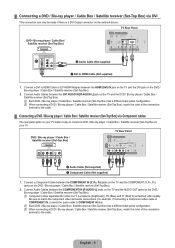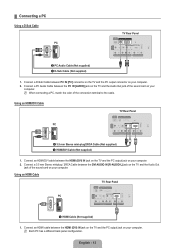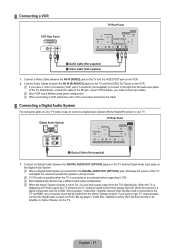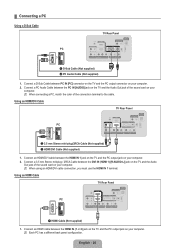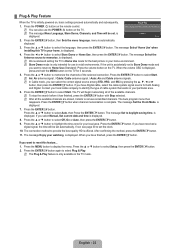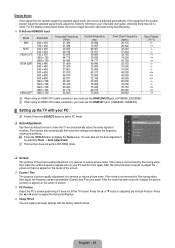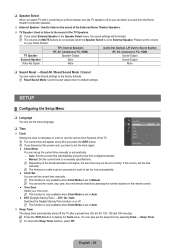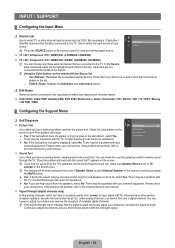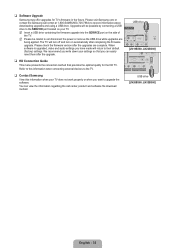Samsung LN32B360C5DXZA Support Question
Find answers below for this question about Samsung LN32B360C5DXZA.Need a Samsung LN32B360C5DXZA manual? We have 1 online manual for this item!
Question posted by ransic on July 6th, 2014
How Do You Put A Cable From Your Computer To Samsung Tv Ln32b360c5dxza Menu
The person who posted this question about this Samsung product did not include a detailed explanation. Please use the "Request More Information" button to the right if more details would help you to answer this question.
Current Answers
Related Samsung LN32B360C5DXZA Manual Pages
Samsung Knowledge Base Results
We have determined that the information below may contain an answer to this question. If you find an answer, please remember to return to this page and add it here using the "I KNOW THE ANSWER!" button above. It's that easy to earn points!-
General Support
...-726-7864). If Dynamic or Dynamic Mode is displayed on the screen, your TV has been removed from Shop Mode, hold the Menu button on the TV ( not on the side panel of your TV. Method 2 Press the Volume button on the front panel. Play" When the options comes up select "Home" instead... -
General Support
...nbsp;based on the output jacks (Standard Video, S-Video, or Component Video) available on the front panel of input is a catch. You can use the Source button on your monitor. Important: If you...jacks, you connect it . Of course, you could attach a computer, a DVD player, and cable TV to your monitor to select the video source to run the audio out from the monitor. DVI... -
General Support
... DVD player or both attached to your user's manual on hand when you have your video sources (outdoor antenna, cable TV jack, etc.) are getting a weak signal. Press the Menu button on your TV and inadvertently left on . To reduce the snow and other picture distortions caused by a VCR or DVD player connected...
Similar Questions
Having A Problem With Ln40a530p1f. Connected To Xfinity Cable Tv. Problem Is Sun
problem is new X1 infinity cable box connected. Tv video works for a couple hours then screen goes b...
problem is new X1 infinity cable box connected. Tv video works for a couple hours then screen goes b...
(Posted by Lgb135 7 years ago)
Setting Up Picture For Air And Not Cable Tv...
I was able to get about 17 channels with my hdtv antenna for air and now I can't get them in. What d...
I was able to get about 17 channels with my hdtv antenna for air and now I can't get them in. What d...
(Posted by zibbo 9 years ago)
Powerboard For Samsung Tv Model Ln32b360c5dxza How To
(Posted by tmatuamber 10 years ago)
How Can I Connect A Samsung Ln32b360c5dxza Tv To The Internet
(Posted by hectFishCr 10 years ago)
How To Mount On The Wall The Samsung Tv Model Ln32b360c5dxza
(Posted by smcyber 10 years ago)