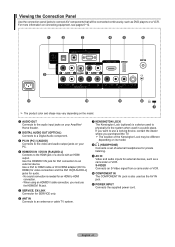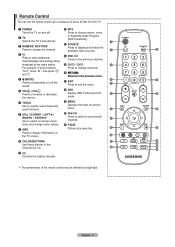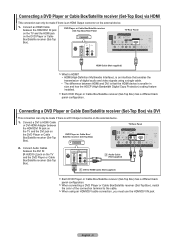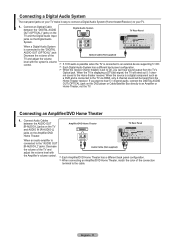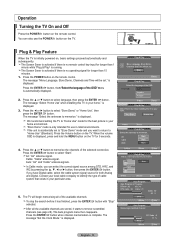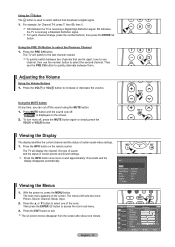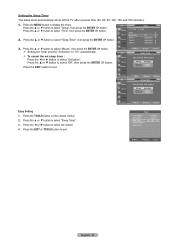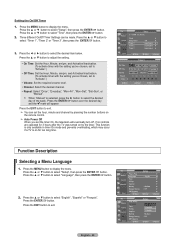Samsung LN32A450C1DXZA Support Question
Find answers below for this question about Samsung LN32A450C1DXZA.Need a Samsung LN32A450C1DXZA manual? We have 1 online manual for this item!
Question posted by Anonymous-116692 on July 22nd, 2013
Loud Popping Sound When I Turn On Set Has Happened A Few Times.
The person who posted this question about this Samsung product did not include a detailed explanation. Please use the "Request More Information" button to the right if more details would help you to answer this question.
Current Answers
Related Samsung LN32A450C1DXZA Manual Pages
Samsung Knowledge Base Results
We have determined that the information below may contain an answer to this question. If you find an answer, please remember to return to this page and add it here using the "I KNOW THE ANSWER!" button above. It's that easy to earn points!-
General Support
... MetroPCS SCH-I220 (Code) Phone Have Snooze Capabilities? Can I Turn Off The Call Connect Tones On My MetroPCS SCH-I220 (Code)... Phone And My Computer? How Do I Set The Time On My MetroPCS SCH-I220 (Code) To Show Military Time? How Do I Create Or Delete A... On My MetroPCS SCH-I220 (Code)? Camcorder Camera Camcorder Display Sounds & How Do I Delete All Pictures or Videos From My... -
General Support
...Use Call Waiting On My SGH-I607 (BlackJack)? Images Sounds Images MP3s Camera & How Do I Set The Time On My SGH-I607 (BlackJack) To Show Military Time? How Do I Remove The Logo And Text From The...I607 (BlackJack) In Airplane Mode? How Do I Mute / Unmute A Call On My SGH-I607 How Do I Turn On/Off My SGH-I607 How Do I Transfer Files Using ActiveSync On My SGH-I607 (BlackJack) How Can I... -
General Support
... Display 9.2.1 Wallpaper 9.2.2 Menu Style 9.2.3 Pop-up 7.6.4 Calendar 7.6.4.1 View 7.6.4.2 View Mode...Length 7.6.10.3 Weight 7.6.10.4 Volume 7.6.10.5 Area 7.6.10.6 Temperature 7.6.11 World Time 7.6.12 Timer 7.6.13 Stopwatch 7.6.14 City ID 7.7 Other Files 7.8 Used Space 8... Space 9.8 Reset Settings 9.8.1 All 9.8.2 Sound Profile Settings 9.8.3 Display Settings 9.8.4 Phone Settings 9.8.5 Alarms 9.8.6 ...
Similar Questions
When I Turn On The Tv Vertical Multicolored Bars And A Loud Arc Sound And Hissin
(Posted by hsnhackel 9 years ago)
How Do I Get My Tv's Power Supply Replaced Its Not Turning On An Out Of Warrenty
(Posted by kaylahunt86kh 10 years ago)
I Am Getting A Loud Motor Sound From The Back Upper Left Corner?
I am getting a loud motor sound from the upper left corner when looking at the back of the lcd tv? T...
I am getting a loud motor sound from the upper left corner when looking at the back of the lcd tv? T...
(Posted by lauryallred 11 years ago)