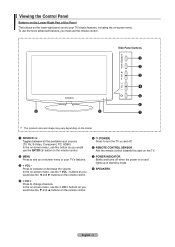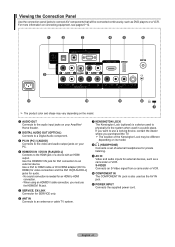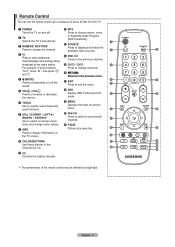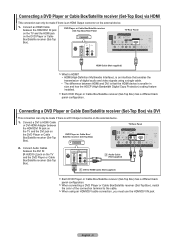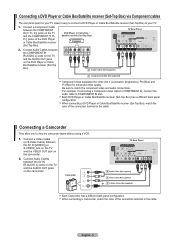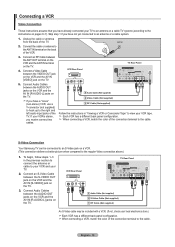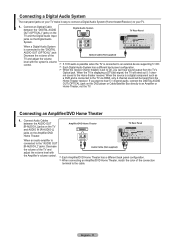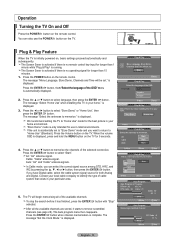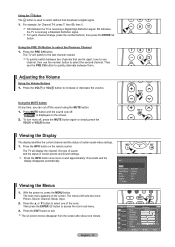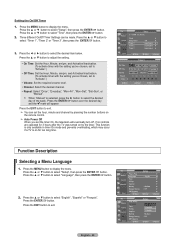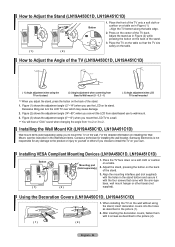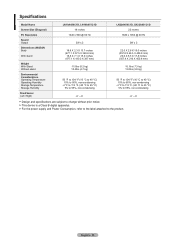Samsung LN32A450C1DXZA Support Question
Find answers below for this question about Samsung LN32A450C1DXZA.Need a Samsung LN32A450C1DXZA manual? We have 1 online manual for this item!
Question posted by kaylahunt86kh on March 2nd, 2014
How Do I Get My Tv's Power Supply Replaced Its Not Turning On An Out Of Warrenty
The person who posted this question about this Samsung product did not include a detailed explanation. Please use the "Request More Information" button to the right if more details would help you to answer this question.
Current Answers
Related Samsung LN32A450C1DXZA Manual Pages
Samsung Knowledge Base Results
We have determined that the information below may contain an answer to this question. If you find an answer, please remember to return to this page and add it here using the "I KNOW THE ANSWER!" button above. It's that easy to earn points!-
How To Set Up Your Samsung Digital Media Extender SAMSUNG
... in on the Media extender to the Media Extender. Connecting The Media Extender To Your Television. Go to scan for the Media Extender. the power supply from the HDMI out on the TV. To connect the Media Extender to your TV has added the Media Extender to the device list, select it to enter the... -
How To Set Up Your Samsung Digital Media Extender SAMSUNG
... the Media Extender. How To Set Up Your Samsung Digital Media Extender STEP 2. the power supply from the HDMI out on your television, follow these steps: Connect the HDMI cable from the wall outlet to begin setup. After your TV has added the Media Extender to the device list, select it to the Media... -
General Support
... fuse or reset the breaker if necessary. If the recommendations above do not resolve your television needs service. My Television Will Occasionally Not Turn On Or Will Not Turn On At All. Replace the batteries in your TV has failed and your problem, most likely the power supply in the remote control, and then try...
Similar Questions
How To Fix A Samsung Tv Ln32a450c1dxza Power Problems
(Posted by srcob 9 years ago)
Samsung Tv Support Model Ln32a450c1dxza Wont Turn On
(Posted by markdon 9 years ago)
My Tv Has Power And Sound But The Picture Just Show A Black Screen.
Do I need to replace the IP power supply board?
Do I need to replace the IP power supply board?
(Posted by kj5042310 12 years ago)