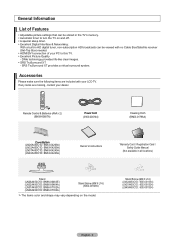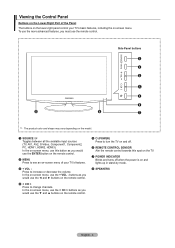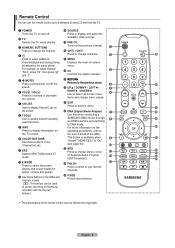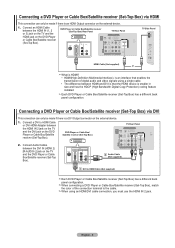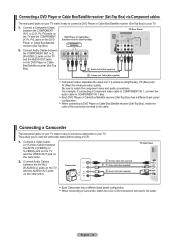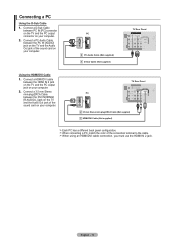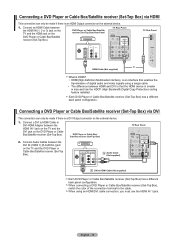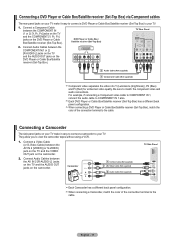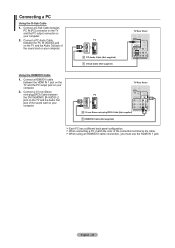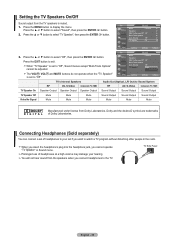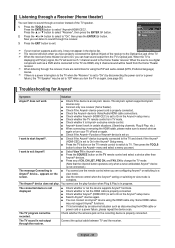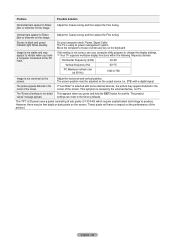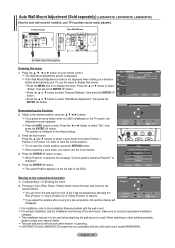Samsung LN32A450 Support Question
Find answers below for this question about Samsung LN32A450 - 32" LCD TV.Need a Samsung LN32A450 manual? We have 1 online manual for this item!
Question posted by Rihoan on March 9th, 2014
Why Does The Power Light On Flatscreen Tv Keep Blinking
The person who posted this question about this Samsung product did not include a detailed explanation. Please use the "Request More Information" button to the right if more details would help you to answer this question.
Current Answers
Related Samsung LN32A450 Manual Pages
Samsung Knowledge Base Results
We have determined that the information below may contain an answer to this question. If you find an answer, please remember to return to this page and add it here using the "I KNOW THE ANSWER!" button above. It's that easy to earn points!-
General Support
If You Are Using Your TV Strictly As A TV If you are using your Samsung LCD TV strictly as a TV, the Power Light will typically blink several times after you need to get your LCD TV to a computer and the Power Light blinks continuously and the screen doesn't go on and/or providing a signal. Make sure that the source you have connected your... -
General Support
... not connected correctly, your computer on and then goes blank, or the power light on the monitor blinks but you see a Check Signal Cable figure, a colored square did not ... instructions. Special Situation LCD monitor displays the post screen when you perform the self test, most likely the monitor backlight has failed. Make sure the power cord is connected securely... -
General Support
... considerable amount of the UTR Plus™ Biosleep works with innovative and durable yet light weight materials. UTR plus compressor - SAMSUNG Air Conditioners are , the more stars there...8482; compressor has greater energy capacity and higher efficiency. Now you can enjoy the powerful performance of Maryland, USA. How to SAMSUNG's biosleep. Ag+ Silver Coated Filter ...
Similar Questions
Samsung Ln32a450 Power Light Blinking, But Does Not Power Up
(Posted by amapeter1 9 years ago)
Samsung Tv Blinking Red Light When Tv Is Off
(Posted by GaryMdby 9 years ago)
How To Get My Samsung Flatscreen Tv To Stop Blinking A Red Light And Turn On
(Posted by nahanetud 10 years ago)
Having Issues With Blinking Red Power Light. Is It Worth Updating Firmware
I am having an issue with a black screen and and blinking red power light. I was looking for cause a...
I am having an issue with a black screen and and blinking red power light. I was looking for cause a...
(Posted by timothygray2 12 years ago)
The Power Light On My Ln52a550p3f Comes On But The Tv Won't Work.no Picture Or S
TV will not respond to any comands from remote or the TV panel.Power light stays on
TV will not respond to any comands from remote or the TV panel.Power light stays on
(Posted by coreyb 12 years ago)