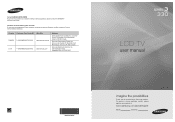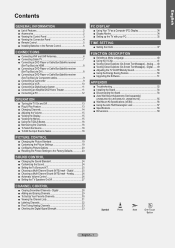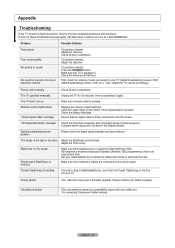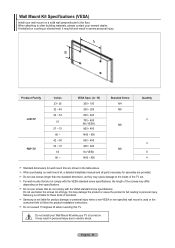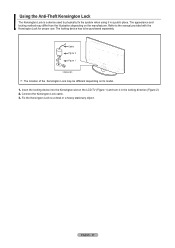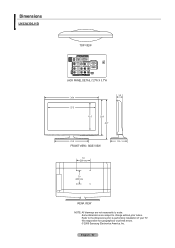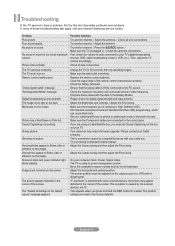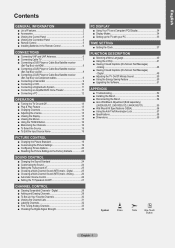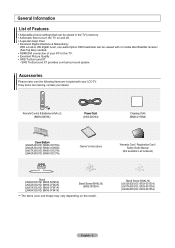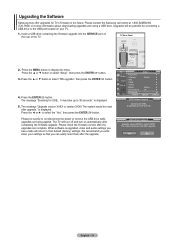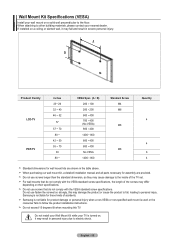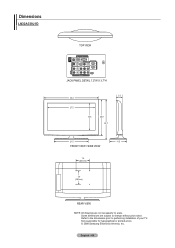Samsung LN32A330J1D Support Question
Find answers below for this question about Samsung LN32A330J1D.Need a Samsung LN32A330J1D manual? We have 7 online manuals for this item!
Question posted by wcaDutton on February 3rd, 2014
Samsung Lcd Ln32a330j1d Wont Turn On
The person who posted this question about this Samsung product did not include a detailed explanation. Please use the "Request More Information" button to the right if more details would help you to answer this question.
Current Answers
Related Samsung LN32A330J1D Manual Pages
Samsung Knowledge Base Results
We have determined that the information below may contain an answer to this question. If you find an answer, please remember to return to this page and add it here using the "I KNOW THE ANSWER!" button above. It's that easy to earn points!-
General Support
... 5 series*, 6 series*, and 7 series TVs accept a 1080p signal through the PC input. None of the 2005 LN-R, 2004 LT-P, or earlier Samsung LCD TVs accept a 1080p television Note: For the information about the display resolutions of their model number (for example, LN-T40 61 F, LN-T40 65 F) accept a 1080p... -
General Support
... will remove it from the handset however the PRC will need to be removed from the PC to turn on subsequent synchronization attempts. The LCD On My SPH-I330 Lights Up Randomly, What Is Causing This And How Can It Be Corrected? The... of the software or removal of the Sprint Business Connection software can cause the LCD backlight to prevent it from installing on /off at random intervals. -
How To Turn On Your Camera's Front Screen LCD SAMSUNG
...: Press the display icon located on . The front LCD screen is now on the bottom left of your cameras LCD screen. Front Display. Product : Digital Cameras > On. Turn on Your Front LCD Screen Through the Menu TL220 and TL225 cameras come equipped with a 1.5" front LCD screen, perfect for getting out from behind the camera...
Similar Questions
Samsung Lcd Tv Wont Turn On Red Light Flashes
(Posted by SmFlippi 10 years ago)
Flickering Double Image On Samsung Ln32a330j1d Tv
Just today my tv started having a double image on the screen. The original image is there and crisp ...
Just today my tv started having a double image on the screen. The original image is there and crisp ...
(Posted by Krees 11 years ago)